2025-04-04 22:58:05|Myriagame |source:minecraft skins
Switch 2 has added a C button, and pressing the C button can activate the Game Chat function.This feature is exclusive to Switch 2 and cannot be used by Switch.In addition, this feature is different from the Switch App, so voice chat between the two is not supported.

Official introduction video: Chinese subtitles
Official website introduction:
The game chat function of Switch 2 supports up to 12 people, and you can enjoy the fun of voice chat while playing games.Note: Only 4 out of 12 people are allowed to share game screens and video calls.
Be able to hear sounds, share game images, and see expressions
You can share the game screen you are playing in real time during chatting
Even if you play different games, you can watch the other party’s game screen and chat together.
Just connect to a separately sold USB camera and you can see the expressions of everyone during the game through video calls.
As long as you use the "Game Chat" function, you can enjoy the fun of playing games and chatting even if you are not around.
Official website introduction: Click here to enter
Game chat details
Use a "C key" to connect everything, a simple operation of a button
Just press the C key of Joy-Con 2 (R) and you can start chatting immediately.
Whether it is responding to a friend’s chat invitation or muting…
All can be operated simply with the C key without interrupting the game.

Transmit "sound"
Built-in microphone that delivers sound clearly
Whether it is TV mode, desktop mode or portable mode,
You can use voice chat immediately on the day of purchasing the host through the built-in microphone of the Nintendo Switch 2 host.
The microphone will automatically eliminate the sound of the game and the noise around it, and only transmit the player's voice to the other party clearly.In addition, the microphone automatically adjusts the volume regardless of the distance or sound volume to the microphone.
In addition to the built-in microphone, you can also connect the headphone microphone to the host or the "Nintendo Switch 2 Pro controller" and use it separately according to different scenarios.

See "Game Screen"
You can share the gameplay in real time.
All chat participants can of course share the picture when they are playing the same game.But if some people play "Mario Racing" and some people play "The Legend of Salda"... Even if everyone plays different games, they can still chat while watching the other party's game screen.
You can ask friends to give advice when you get stuck, and you can also learn more about the games you saw for the first time... Not only will the battle and cooperation play become more lively, but there will also be more new discoveries and new communication opportunities.

You can see "expression"
Connect the camera to perform video and voice
Video calls can also be made by connecting to a USB camera such as the Nintendo Switch 2 camera (sold separately).
Happy expressions, serious expressions, unwilling expressions...
You can see everyone's expressions during chatting, and the fun of the game increases.
The camera can shoot three types of images, namely "Show face only", "Show characters only" and "Full display".When selecting "Show face only" or "Show characters only", the background will not be displayed on the screen, and your own room and other private spaces will not appear on the screen.

Nintendo Switch 2 Camera
2025.6.5 (IV) Release
Suggested selling price: HK$318

Just connect to the Nintendo Switch 2 host to simply start video and voice.
The camera angle can be adjusted freely, and it can also be photographed in a wide range, so that even the spacious living room can capture the entire room.In addition, the camera is small in size and can be set anywhere.


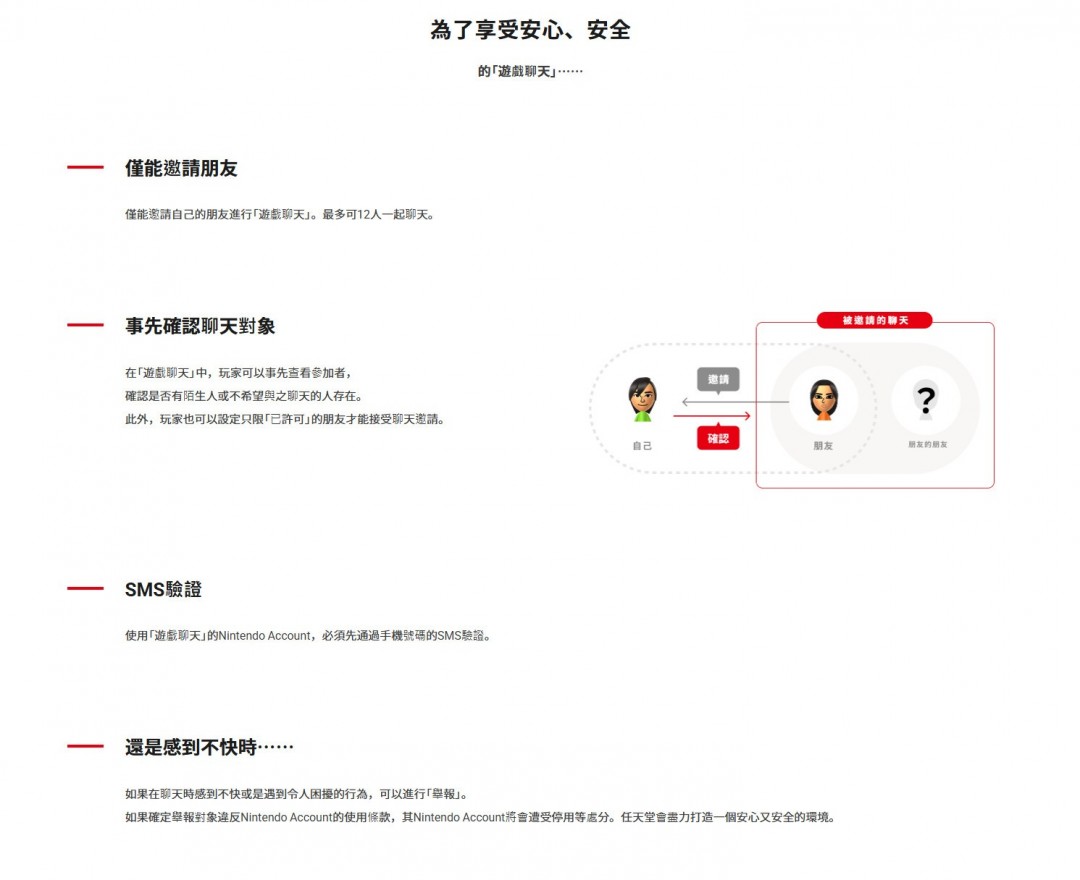

"Death Stranding 2" has reac
2025-04-11 22:39:00
SE can really keep calm!"Kin
2025-04-11 22:38:57
Bungie "Star Walker" does no
2025-04-11 22:38:54
"Light and Shadow: Expeditio
2025-04-11 22:38:51
Tariff suspension Nintendo w
2025-04-11 22:38:47
Nintendo may sell Switch2 at
2025-04-11 22:38:44
"Age of Empires 2: Decision
2025-04-11 22:38:40
In 2024, the number of PC ga
2025-04-11 22:38:36
Epic adds one!"The Legend of
2025-04-11 22:38:32
Ubisoft stops supporting Ubi
2025-04-11 22:38:27
Pirate Minecraft Skins
Minecraft Skins
2024-12-10 04:11:27
Pirate Minecraft Skins
Minecraft Skins
2024-12-10 04:11:26
Master Minecraft Skins
Minecraft Skins
2024-12-10 04:11:25
King Minecraft Skins
Minecraft Skins
2024-12-10 04:11:25
Guide Minecraft Skins
Minecraft Skins
2024-12-10 04:11:24
Dark Knight Minecraft Skins
Minecraft Skins
2024-12-10 04:11:23
Sparta Minecraft Skins
Minecraft Skins
2024-12-10 04:11:23
Moncraft Skins of the War
Minecraft Skins
2024-12-10 04:11:22
Red Witch Minecraft Skins
Minecraft Skins
2024-12-10 04:11:22
Golden Cavaliers Minecraft S
Minecraft Skins
2024-12-10 04:11:22