2024-12-15 01:52:03|Myriagame |source:minecraft skins

Overview
With this module, players can claim blocks to create a safe area, so that other players cannot break the blocks, place blocks, explode blocks, open boxes, doors, etc., and can manage relevant permissions.
The server can configure the module to allow players to declare 0 to 250 blocks, and to allow players to declare 4 blocks by default.
You can also set up a tilted block to keep the distance from the world's birth point, and the default is 10 blocks (160 meters).
You can use F3+G to view the block boundary.
formula
As shown below, you can create a large line:
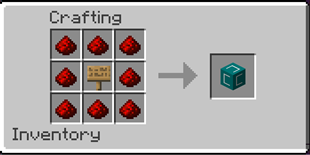
Authority
You can enter the list of player lists that allow mobile/interacting in your territory Taichu (use, separate or * indicate anyone).
This authority list is divided by block, so you can keep a block for yourself and have a shared public block.
You can copy the settings on the territorial desk (click the block to copy, hold down Shift, click and look up to remove it), and then use it to set up other territory.
Order
Format:/Claims
Any level 3 or level 4 operator can use /Claims to view any player's claim block or delete them.
Any player can use /Claims to view the location of their own block blocks.
Configuration file
It is located in the Config folder, named CC-COMMON.TOML.
Possible jobs in the future
Protect the armor frame and item display box.
Make the administrator of the survival model have no right to bypass block protection.
Similar to -blocking territorial modules.
Note: The simplified Chinese language files that comes with the module are turned on (such as the translation of a block translated as a "claim"), please use it with caution.


![]()
![]()
In addition to other statements, MCMOD.CN, all open public editing content uses the BY-NC-SA 3.0 protocol.

National Service DNF Dark Ni
2025-01-28 09:19:27
The new screenshot of the be
2025-01-28 09:18:57
The 15th anniversary wallpap
2025-01-28 09:18:27
3DM Xuanyuan Sinicization Gr
2025-01-28 09:17:57
French magazine is the first
2025-01-28 09:17:27
The sneak game "Republic" wi
2025-01-28 09:16:57
The story between humans and
2025-01-28 09:16:27
Capture "Trinity 3: Artifact
2025-01-28 09:15:27
Wind direction change "Myste
2025-01-28 09:14:57
DICE's new project "Dream" w
2025-01-28 09:14:27
Pirate Minecraft Skins
Minecraft Skins
2024-12-10 04:11:27
Pirate Minecraft Skins
Minecraft Skins
2024-12-10 04:11:26
Master Minecraft Skins
Minecraft Skins
2024-12-10 04:11:25
King Minecraft Skins
Minecraft Skins
2024-12-10 04:11:25
Guide Minecraft Skins
Minecraft Skins
2024-12-10 04:11:24
Dark Knight Minecraft Skins
Minecraft Skins
2024-12-10 04:11:23
Sparta Minecraft Skins
Minecraft Skins
2024-12-10 04:11:23
Moncraft Skins of the War
Minecraft Skins
2024-12-10 04:11:22
Red Witch Minecraft Skins
Minecraft Skins
2024-12-10 04:11:22
Golden Cavaliers Minecraft S
Minecraft Skins
2024-12-10 04:11:22