2024-12-15 02:09:18|Myriagame |source:minecraft skins

Overview
This module provides special rewards for specific block roads to enhance the enthusiasm of players to build road construction.
Allow server administrators (or single players) to make players move faster on grass diameter, stone brick or most other blocks.
The server administrator (or single player) is also allowed to configure players and mounts to move on various specific blocks (the configuration includes most blocks or liquid blocks other than air).
You can easily configure the block to provide the potential effect of the potential or slow, and the player mobile attribute modification symbols starting from version 1.18.1.
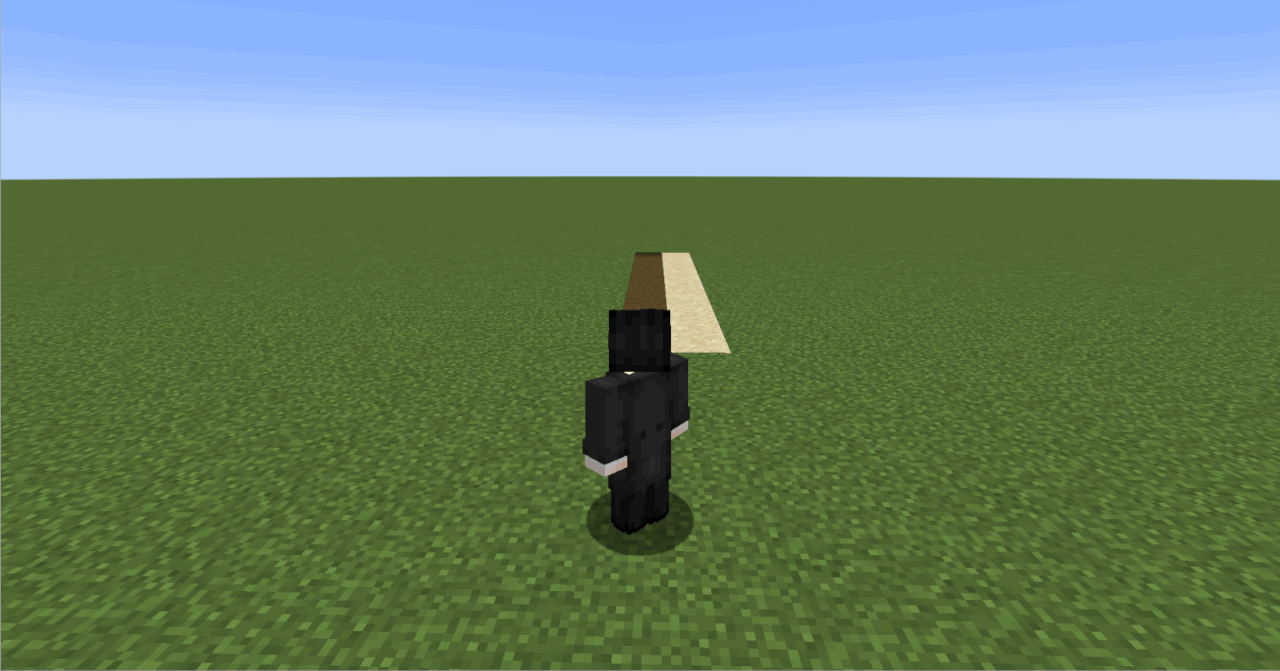
Simple demonstration wishes you happy until we mining again.Happy trails to you, unil we mine agan.
When we are together, who cares about hardship?Who Cares About Creepers When We're Together?
Just sing a song to bring sunny weather.Just sing a song and bring the sunny /weather.
I wish you happy until we ~ again ~ mining.Happy trails to you, unil we ... mine ... agin.
This paragraph is provided by the author and is adapted from Roy Rogers's song "Happy Trails", but the Clouds is replaced with Creepers and MEET is replaced by MINE.
Configuration
Default configuration:
No configuration!By default, players can change the movement speed through straw diameter (speed 22), stone brick (speed 33), sand (speed -11), grass (speed -11) and high grass (speed -30) to change the movement speed.
On the other hand, this module provides a powerful and simple configuration system for server administrators, MOD producers and map producers.
Building the road is a lot of goodness and achievement!
Traveling in a dense shrub will slow down the player.
Support the mounts carrying players.Any modified mount based on "Livingntity" should be effective!
List of speed:
Speed -10 to 10 uses the effect of potion.They last about a second after leaving the square.Speed 10 is much faster ("grid" speed).
Starting from 1.18.1, the effects of speed -99 to -11 and 11 to 99 are not used, and they use player attributes.They start from entering a block and ends when they exit the square.-99 is very slow, 99 is very fast.
0: 29.5s (4.33m/s);
0+ sprint: 22.8s (5.61m/s);
1: 24.4s (5.24m/s) (slower than sprint -set up by Minecraft);
2: 21.2s (6.03m/s) (faster than sprint -set up by Minecraft);
11: 21.0s (5.0m/s) (slower than sprint);
Mining car: (8M/s);
20: 15.0s (8.5m/s) (Ideally this is related to the speed of the mining car);
Average horse: (9m/s);
30: 11s (11.6m/s) Quick horse (14m/s);
99: 4.25s (28.2 m/s).
instruction
(Need OP permissions or creative mode!)
/Happytrails Info -Tell the relevant debugging information of the blocks currently stood by the player, as shown below.
Standing on the standing on .............: Minecraft: Grass_Path> 0
Speed Level ...........: 1
Player coordinates Player Position .........: POSX (173) Posy (67) POSZ (1034)
Debug level debug level ...........: 0
Particle effect PARTICLES .........................
/Happytrails Report (Version 1.18.1) -The records of all configuration blocks sent to the chat bar are shown below.
"MINECRAFT: CUT_COPPER_SLAB, 22; Minecraft: tall_Grass, -30; Minecraft: Exposed_cut_copper_slab, 33; Minecraft: fern, -22; 22; Minecraft: Diamond_block, 99; Minecraft: Water, 11; MINECRAFT: DIRT_PATH,11; MINECRAFT: Stone_brick_slab, 33; MINECRAFT: Weathered_cut_copper_sl_SL AB, Minecraft : Sand, -22; ";/Happytrails Sethappytrailsspeed-Set the speed effect of the square.
Allows players to configure the speed modifier of the block from the game.
If the speed is set to 0, delete the square from the configuration.
Update or add the player's stand to the configuration file with the required speed.
/happytrails particleson [true]
The effect of setting speed or slow potion shows, TRUE is open, and FALSE is closed.
/happytrails debuglevel 0,1,2 -Set the debugging level.
0 means no debugging.
1 means some debug information in the log.
2 indicates the maximum debugging information in the log.In some modules, it is also in the chat information.
Remark
Note:
1.12.2 The main difference between the higher version.
1.12.2 The block symbol information ended in ">#", where the "#" is the "meta" value of the block.The "INFO" report shows this value, and the "set" command will automatically handle this value for the player.
For example
"Minecraft: Grass_path> 0, 1" (v1.12.2)
"Minecraft: Grass_path, 1" (V1.15.2)
Take a better example.
"Minecraft: Stone_slab> 5, 2" (v1.12.2)
"Minecraft: Strone_brick_SLAB, 2" (v1.15.2)
Version:
The author gives two versions on 1.12.2, of which 1.0.0.5 is effective for single players and servers, and the client and server must add this module.
Server only version 1.0.0.4, that is, version 1.0.0.4 is only valid for the server. Single games or client installations are not required and invalid.
The remaining versions (> 1.12) are required for the service side. The client is selected. The client is not installed. It will only see one on the server list, which does not affect normal play.
Special description:
Forge changed the way to register the command line /command from 32.0.67.
Use Happy Trails version 1.16.1 V1.0.0.2 requires the forge version 32.0.24 to 32.0.66.
Use Happy Trails version 1.16.1 v1.0.98.6 requires the forge version 32.0.67 to 32.0.98 (the higher the better).

The goal of MC Encyclopedia (MCMOD.CN) is to provide players with a better environment for MOD learning and research, and accept and cultivate more hardcore players.Provide Minecraft (Minecraft) MOD (module) item data introduction, tutorial strategy and MOD download, and is committed to improving the player's game experience.About the encyclopedia Encyclopedia help development log Donate Encyclopedia to follow the encyclopedia B station = "Fa Fa-Anagle-Right"> Opinions feedback Email © CopyRight Mc Encyclopedia 2013-2024 mcmod.cn |

![]()
In addition to other statements, MCMOD.CN, all open public editing content uses the BY-NC-SA 3.0 protocol.
![]()

National Service DNF Dark Ni
2025-01-28 09:19:27
The new screenshot of the be
2025-01-28 09:18:57
The 15th anniversary wallpap
2025-01-28 09:18:27
3DM Xuanyuan Sinicization Gr
2025-01-28 09:17:57
French magazine is the first
2025-01-28 09:17:27
The sneak game "Republic" wi
2025-01-28 09:16:57
The story between humans and
2025-01-28 09:16:27
Capture "Trinity 3: Artifact
2025-01-28 09:15:27
Wind direction change "Myste
2025-01-28 09:14:57
DICE's new project "Dream" w
2025-01-28 09:14:27
Pirate Minecraft Skins
Minecraft Skins
2024-12-10 04:11:27
Pirate Minecraft Skins
Minecraft Skins
2024-12-10 04:11:26
Master Minecraft Skins
Minecraft Skins
2024-12-10 04:11:25
King Minecraft Skins
Minecraft Skins
2024-12-10 04:11:25
Guide Minecraft Skins
Minecraft Skins
2024-12-10 04:11:24
Dark Knight Minecraft Skins
Minecraft Skins
2024-12-10 04:11:23
Sparta Minecraft Skins
Minecraft Skins
2024-12-10 04:11:23
Moncraft Skins of the War
Minecraft Skins
2024-12-10 04:11:22
Red Witch Minecraft Skins
Minecraft Skins
2024-12-10 04:11:22
Golden Cavaliers Minecraft S
Minecraft Skins
2024-12-10 04:11:22