2024-12-15 02:26:46|Myriagame |source:minecraft skins
Version 0.5.1

Anwed, paper belt, eight sound boxes
Preview
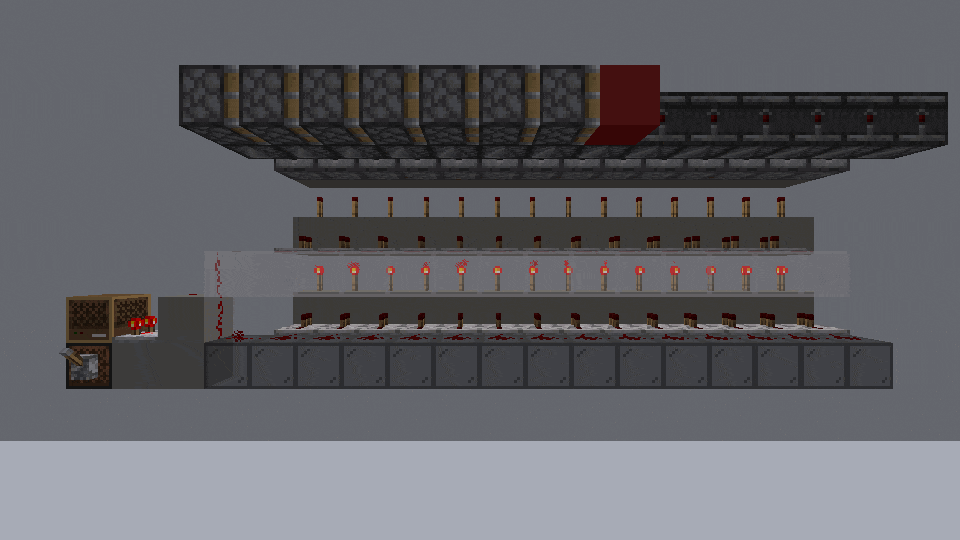
Output different redstone signals through the content of the paper belt according to the content of the paper belt
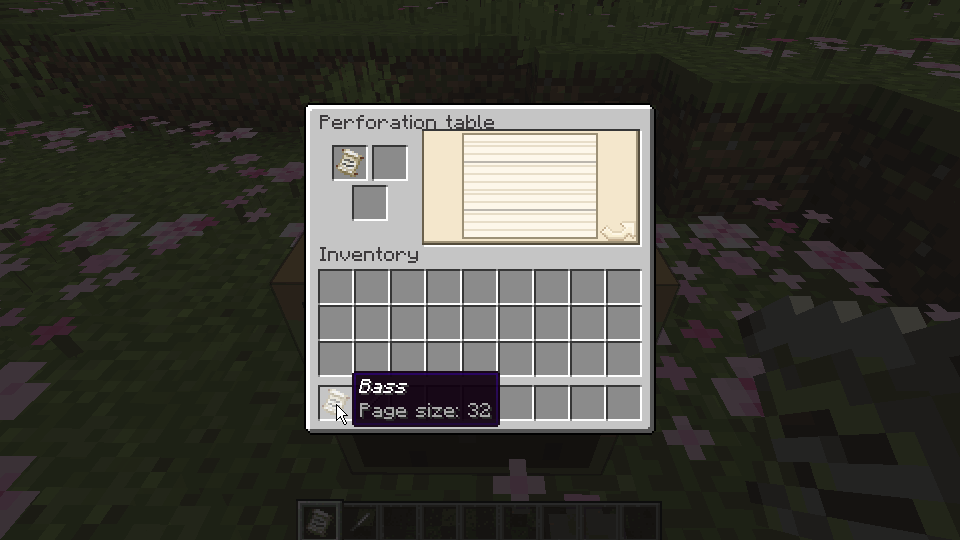
Pay for a paper belt
content
Eight sound boxes
Determine the sound of the eight sound box according to the box below you:
Similar to the original notes box, it can be used together with other modules that add tone to the notes (eg, instrument ++).
When the block is the sound box, it will be played according to its tone.
Use an awl to adjust the performance of the octagonal box:
The unit is Tick/Beat, which is the tick required for each shot.
The speed range is: [1, 20].
The default speed is 10 Tick/Beat.
When there is no paper belt:
You can use a paper belt for the eight -tone box to load it in.
You can use the funnel to stuff it into the paper belt, and items other than the paper belt will be blocked in the funnel.
When installing a paper belt:
Press the sneaking key and use the eight -tone box empty -handed to remove its belt.
You can play or use the eight -tone box to play.
When activated by the redstone signal:
Play the content on the paper belt at the set speed.
Using a comparator detection will output the [1, 15] intensity redstone signal:
Power 1: No performance or no notes.
Power N (1 Strength 15: The number of sounds (from zero) of this minimum is greater than or equal to 13. When it is not activated by the redstone signal: You can use a funnel to remove the paper belt. Use a paper belt or book and pen for the eight -tone box to superimposed its content to the current paper belt.(Only created mode can be available) When the paper belt is played: If there is a container behind the octagonal box, the paper belt will be directly loaded into the container. If there is no container or cannot be placed in a container, it will pop up forward. Paper belt Use to enter the paper with page (view mode). Content format: Page: There are 1 page by default. At most 64 pages. There are 64 shots per page. shoot: You can punch a punch in 25 kinds of sound high (the sound range of the original notes). Paper belt page View mode: Press the space to switch the playback mode. When there is no playback: Use a roller to roll the page. When playing: Use the black progress bar to represent the progress. Use the roller to adjust the playback speed. The default sound is the harp (Harp). If the player's master or the deputy has sound fragments, you will try to play according to its tone. Only you can hear it. Pole mode: When there is no reference data: The same as the viewing mode is basically the same, the left button can be perforated on the paper belt: If the punching cannot be revoked, please confirm the location before you can do it. When there is reference data: The content of the reference data will be displayed on the paper belt. View the playback mode in the mode will be replaced by punching games: Use the red progress bar to represent the progress. Press the mouse or the keyboard Z / X key to punch the most recent beats in 5 tick: If the perforation fails, the awl will be deducted at 16 o'clock. Stop when you encounter the reference data that is not beaten, and it will continue after punching. awl Do not press the sneak keys and use the eight -tone box to set its speed to the speed of the awl storage. Press the sneaking key and use the eight -tone box to view its current speed. The speed of the awl storage: The default value and range are the same as the speed of the eight -tone box. Do not press the sneak key and use: +1. Press the sneak button and use: -1. Punching platform Use to enter the punch page page: If you need to use the sound of sound fragments on the page, you need to hold the sound of the sound. Pole page page: Page composition: The preview diagram on the right will display the prompts according to different modes. Click the preview to trigger a specific operation. The upper left field is the operating object, and it can only be put in the paper belt. The upper right column is the input content, which can be placed in paper bands or books and pens. The lower field is a tool, which can be placed in the awl and mucus balls. View mode: It is not empty, and the tool is empty. You can enter the paper belt page of the viewing mode: The operating object is the object of view. The input content is reference data. Pole mode: The operating object is not empty, the tool is an awl. You can enter the paper belt page of the punch mode: The operating object is the object of punching. The input content is reference data. Each hole consumes 1 point durable, and the tool will automatically exit the mode after the tool is broken. Connection mode: The operating object is not empty, the input content is a paper belt, the tool is mucus ball, and the merged paper belt length does not exceed 64 pages. You can connect to two paper belts: The operating object is in front, and the input content is behind. Enter content and tools will be consumed. Sound fragmentation Survival sound: When the sound of the sound is not recorded, the sound of the surroundings can be used continuously. When the supervisor heard a new voice event, there will be text prompts. When stopping the sound of monitoring, the last monitoring sound will be recorded and text prompts. The sound of listening only records the sound event, and the sound is not recorded. Record sound: Sound event: Such as "", "。" and so on. Sound seeds: Used to determine the specific sound in the sound event.In the same sound event, different seeds will play different sounds. Playing sound: When the sound fragments are recorded, the sound can be played: When the sound seeds exist, each play will use the same seeds to make the same sound. When sound seeds do not exist, random seeds will be used every time they play, and the sounds will be different. Play interval: The default is 55 tick. Each level of 1 -level efficiency enchantment, the interval is reduced by 10 ticks, and a maximum of 50 ticks are reduced. Sound box When there is no sound of the pieces of fragments: The sound box with sound boxes can be filled with pieces of pieces. The eight -tone box above it will perform mute. When packed with sound fragments: When excavating, use or be activated by the redstone signal, the sound of the sound of the sound of the sound: When it is an octagonal box above, it will no longer perform. The octagonal box above it is played according to the sound of the sound fragments. When the lightning shot that is adjacent to this sound box is hit by lightning, it will refresh and fix the sound of sound of the sound of the sound. Get reference data By writing the content of books and pens, it can be used as a reference data to facilitate the punching of the paper belt. Key chart Conversion rules: Each shot uses key position representative notes in Note Block Studio, and uses "." As the end of this shot. Take "Little Stars" as an example: Notation (0 is an empty shot): 1, 1, 5, 5, 6, 5, 0, 4, 4, 3, 3, 2, 2, 1. Book content: R.R.I.I.O.O. .u.y.y.t.t.r. If there are multiple sounds, add the corresponding key position to the corresponding beat. Use NBS file export tools to automatically convert your NBS file into the content of books and pens: Only support the new NBS file.When you cannot load, use the new Note Block Studio to re -save to update the file format. If you do not support custom tone, you can first convert it into the original instrument, and then export.

National Service DNF Dark Ni
2025-01-28 09:19:27
The new screenshot of the be
2025-01-28 09:18:57
The 15th anniversary wallpap
2025-01-28 09:18:27
3DM Xuanyuan Sinicization Gr
2025-01-28 09:17:57
French magazine is the first
2025-01-28 09:17:27
The sneak game "Republic" wi
2025-01-28 09:16:57
The story between humans and
2025-01-28 09:16:27
Capture "Trinity 3: Artifact
2025-01-28 09:15:27
Wind direction change "Myste
2025-01-28 09:14:57
DICE's new project "Dream" w
2025-01-28 09:14:27
Pirate Minecraft Skins
Minecraft Skins
2024-12-10 04:11:27
Pirate Minecraft Skins
Minecraft Skins
2024-12-10 04:11:26
Master Minecraft Skins
Minecraft Skins
2024-12-10 04:11:25
King Minecraft Skins
Minecraft Skins
2024-12-10 04:11:25
Guide Minecraft Skins
Minecraft Skins
2024-12-10 04:11:24
Dark Knight Minecraft Skins
Minecraft Skins
2024-12-10 04:11:23
Sparta Minecraft Skins
Minecraft Skins
2024-12-10 04:11:23
Moncraft Skins of the War
Minecraft Skins
2024-12-10 04:11:22
Red Witch Minecraft Skins
Minecraft Skins
2024-12-10 04:11:22
Golden Cavaliers Minecraft S
Minecraft Skins
2024-12-10 04:11:22