2024-12-15 02:52:14|Myriagame |source:minecraft skins
The Forge Server Compatibility Checker is not always accurate. Moreover, when the integrated package player adds a new integrated package server on the multi -player game interface, the in -table information on the table is displayed as the server is not compatible with the client.It may cause some problems.
This module solves some problems when using the integration package to connect to the server.Integrated package authors can set up an integrated package item ID and integrated package version ID in the configuration file. This module will compare these IDs.

The server and client integrated package version consistent
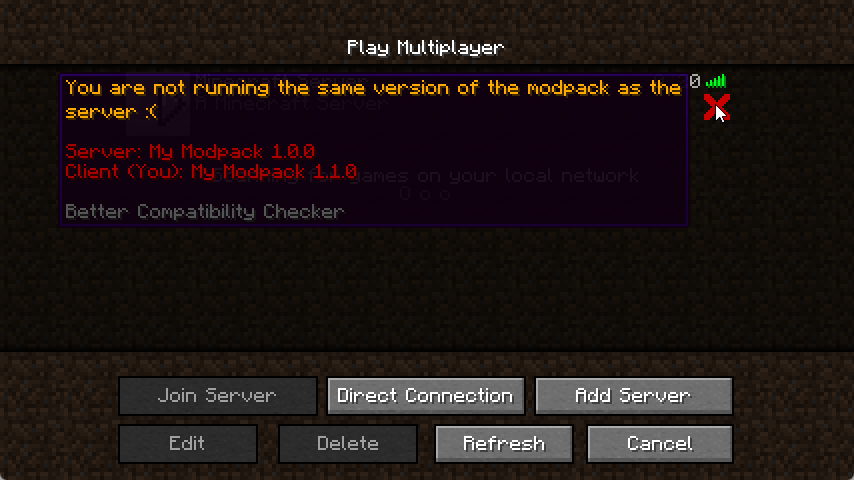
Server and client integrated package version inconsistent
How to configure this module?
Configure this module is very simple.First, open the bcc--common.toml in the Config folder, and then set the integrated package name and the integrated package version. Click to save and complete it.
In addition, remember to update the version in this file when updating the integration package.
Note: Fabric configuration file is named BCC.JSON.
What will happen if the module is not installed on the server but on the client?
This module will first check whether the required data is set first. If there is no settings, the game will use the default FORGE server compatible checkup.
Keep ownership, unless there are other instructions.Feedthebeast and CURSEFORGE have obtained distribution permits, which can be used in the integration package


![]()
![]()
In addition to other statements, MCMOD.CN, all open public editing content uses the BY-NC-SA 3.0 protocol.

National Service DNF Dark Ni
2025-01-28 09:19:27
The new screenshot of the be
2025-01-28 09:18:57
The 15th anniversary wallpap
2025-01-28 09:18:27
3DM Xuanyuan Sinicization Gr
2025-01-28 09:17:57
French magazine is the first
2025-01-28 09:17:27
The sneak game "Republic" wi
2025-01-28 09:16:57
The story between humans and
2025-01-28 09:16:27
Capture "Trinity 3: Artifact
2025-01-28 09:15:27
Wind direction change "Myste
2025-01-28 09:14:57
DICE's new project "Dream" w
2025-01-28 09:14:27
Pirate Minecraft Skins
Minecraft Skins
2024-12-10 04:11:27
Pirate Minecraft Skins
Minecraft Skins
2024-12-10 04:11:26
Master Minecraft Skins
Minecraft Skins
2024-12-10 04:11:25
King Minecraft Skins
Minecraft Skins
2024-12-10 04:11:25
Guide Minecraft Skins
Minecraft Skins
2024-12-10 04:11:24
Dark Knight Minecraft Skins
Minecraft Skins
2024-12-10 04:11:23
Sparta Minecraft Skins
Minecraft Skins
2024-12-10 04:11:23
Moncraft Skins of the War
Minecraft Skins
2024-12-10 04:11:22
Red Witch Minecraft Skins
Minecraft Skins
2024-12-10 04:11:22
Golden Cavaliers Minecraft S
Minecraft Skins
2024-12-10 04:11:22