2025-01-27 09:11:06|Myriagame |source:minecraft skins
"Unmanned Deep Space" is a game that has been hyped by the media.The game was initially announced by PS4 for a limited time, but now we can already play this game on PS4 and PC.So it's time to see the performance of the game "Unmanned Deep Space" on the PC platform.
The PC performance analysis we have adopted the following configuration:
CPU: Intel i7 4930K (Turbo acceleration to 4.0GHz)
Memory: 8GB RAM
Graphics card: NVIDIA GTX980TI and GTX690
Operating system: Windows 10 64 -bit
Driver: the latest NVIDIA WHQL driver
It should be noted that the PC performance analysis is based on the latest "Unmanned Deep Space" BETA version. This version already contains many game performance improvements.
NVIDIA has added SLI support for "Unmanned Deep Space" (must be the Beta version) in the latest driver, which means that you don't need to toss various third -party tools to achieve SLI.Okay, let's start the PC performance analysis of "No Monopoly"!

"Unmanned Deep Space" uses the engine developed by Hello Games. This engine can randomly generate the solar system, various planets, weather climate, and animal and plant groups on the planet.
But unfortunately, this engine's optimization of the PC is not very powerful, at least at present.As you can see in the picture below, although our CPU has no bottlenecks, this game still cannot give full play to the strength of our graphics card.
We guess it may be that the API of OpenGL has something wrong. When testing "Doom", we also encountered similar situations.Perhaps a Vulkan upgrade patch like "Doom" can solve this problem and bring amazing improvements.But we are not sure whether Hello Games has this patch like ID Software.

In order to test how this game will perform on different CPUs, we simulate the dual -core and quad -core CPUs, and the performance of "Unmanned Deep Space" makes us feel that this game's requirements for the CPU are a bit touching.Don't worry.Under the six -core CPU, we found that there is no pressure to run the game. The game can maintain a minimum of 70 frames at a resolution of 1080P. In addition, we have not found that many PC players complain about the stuttering problem of the sky.(Stuttering Ishes).
However, when we tested this game under the simulation dual -core system, we immediately encountered serious stuttering problems.And even if this kind of stuck problem still exists under analog quad -core system, it is not as frequent as under dual -core.

"No Human Deep Space" CPU test chart
We guess that the reason for these stuttering is the algorithm of the game "randomly generating program", not the problem of the color device, so we are thinking that maybe over -threading technology can improve this problem.
For over -threading technology, we have some good news and some bad news.The good news is that when the super thread technology is turned on, we can eliminate almost all stuttering under the simulation quad -core system.Even under dual -core, the situation is much better, although there is still a little visible stutter.The bad news is that when the super-threading technology is turned on, the overall performance of the game has fallen sharply, with only 20-25 frames.For example, under the six -core CPU, the number of frames of some scenes is 50 frames, but if you turn off the hyper -threading technology, the same scene can reach 70 frames.
As we have already said, "Unmanned Deep Space" cannot give full play to the strength of our GTX980TI graphics card.But in any case, on this graphics card, the game can still reach a minimum of 70 frames, and at the GTX690, the minimum number of frames of the game also reaches 64 frames.
"No Men Deep Space" does not need a high -end graphics card. This is because it uses OpenGL API. Of course, it is likely that it is because it uses OpenGL API, so the number of drawing instructions is sharpWhen the increase, the game performance occurs.
Hello Games provides us with some regulatory options for game quality. We strongly recommend that when you encounter any problems in any game screen performance, you can reduce "Generation Detail" and "Shadows Quality" ".Parameters.
PC players can also adjust the anti -aliasing options. "Unmanned Deep Space" only provides two anti -aliasing options: FXAA and SSAAX4.In addition to anti -aliasing options, the adjustment options also include the number of opposite sex filtration, texture stickers and reflection quality, field of vision, and whether to lock the number of frames of the game.
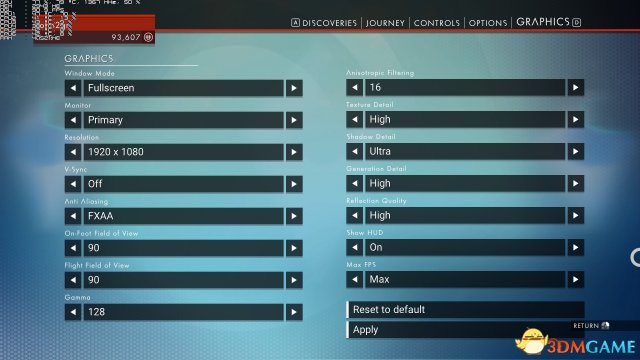
"Unmanned Deep Space" game quality adjustment option

National Service DNF Dark Ni
2025-01-28 09:19:27
The new screenshot of the be
2025-01-28 09:18:57
The 15th anniversary wallpap
2025-01-28 09:18:27
3DM Xuanyuan Sinicization Gr
2025-01-28 09:17:57
French magazine is the first
2025-01-28 09:17:27
The sneak game "Republic" wi
2025-01-28 09:16:57
The story between humans and
2025-01-28 09:16:27
Capture "Trinity 3: Artifact
2025-01-28 09:15:27
Wind direction change "Myste
2025-01-28 09:14:57
DICE's new project "Dream" w
2025-01-28 09:14:27
Pirate Minecraft Skins
Minecraft Skins
2024-12-10 04:11:27
Pirate Minecraft Skins
Minecraft Skins
2024-12-10 04:11:26
Master Minecraft Skins
Minecraft Skins
2024-12-10 04:11:25
King Minecraft Skins
Minecraft Skins
2024-12-10 04:11:25
Guide Minecraft Skins
Minecraft Skins
2024-12-10 04:11:24
Dark Knight Minecraft Skins
Minecraft Skins
2024-12-10 04:11:23
Sparta Minecraft Skins
Minecraft Skins
2024-12-10 04:11:23
Moncraft Skins of the War
Minecraft Skins
2024-12-10 04:11:22
Red Witch Minecraft Skins
Minecraft Skins
2024-12-10 04:11:22
Golden Cavaliers Minecraft S
Minecraft Skins
2024-12-10 04:11:22