2024-12-17 06:00:36|Myriagame |source:minecraft skins
Note: This method is not very suitable for players for survival mode.
First of all, you have to be a fashion workshop


It can be like this,




GUI
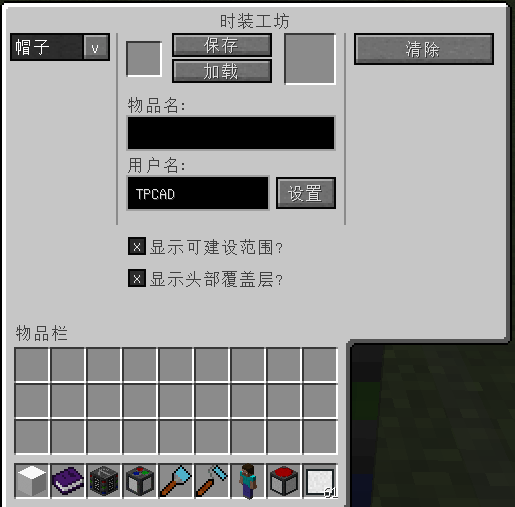
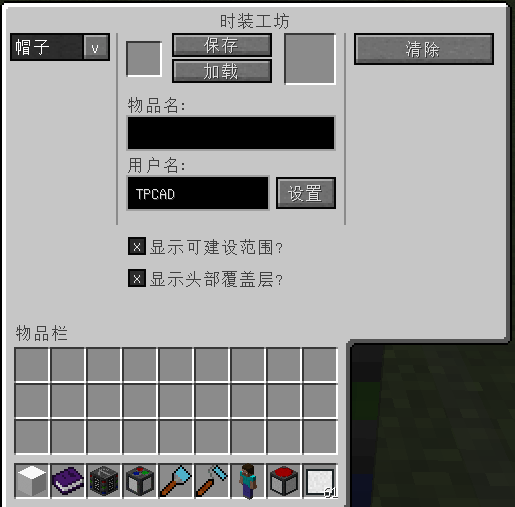
Select the part on the right, and let the other waiting for the other.
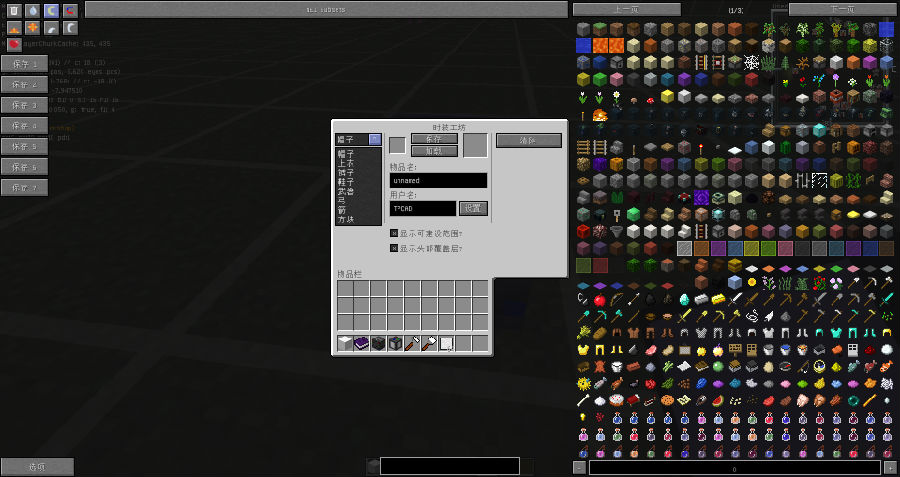
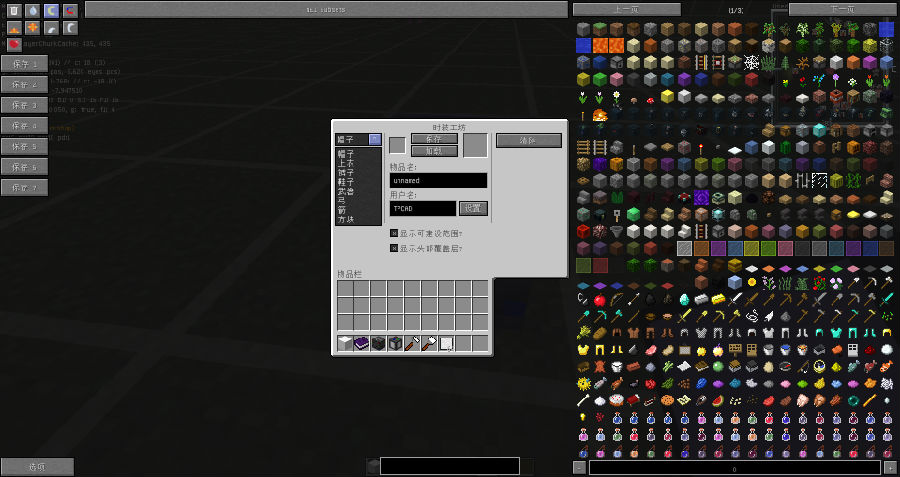
Then build your fashion in the grid.


Put the fashion template on the box next to saved.Then click to save.It's best to lose one name.
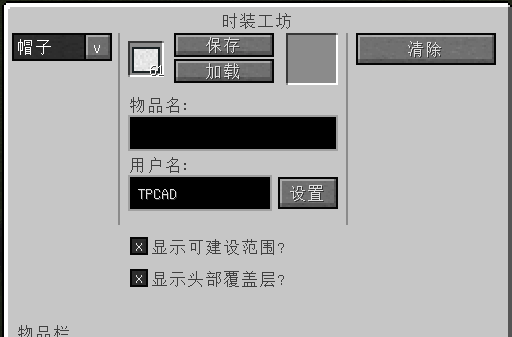
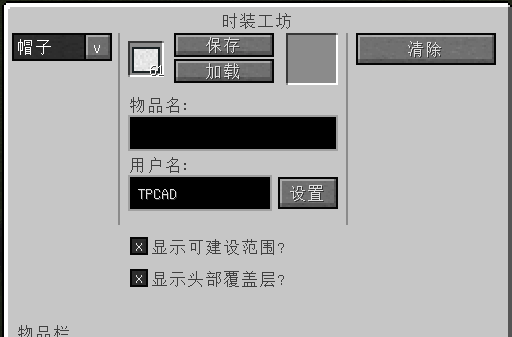
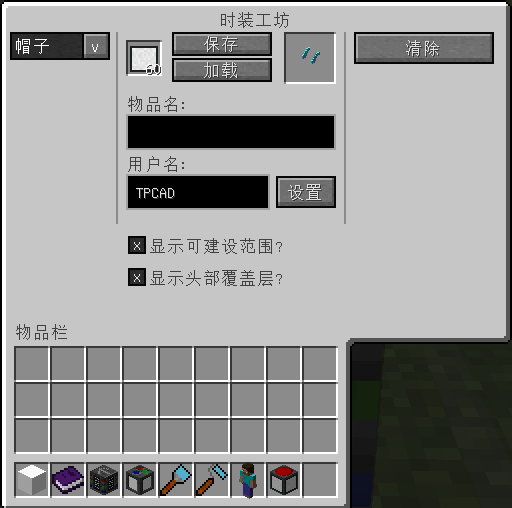
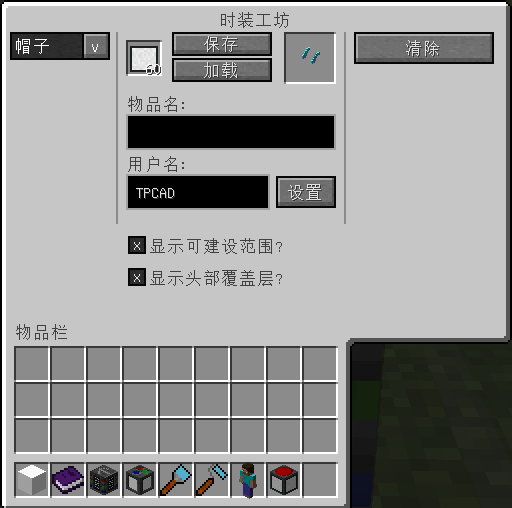
Then press the P key to open the fashion bar and put your fashion to the corresponding part.quit.


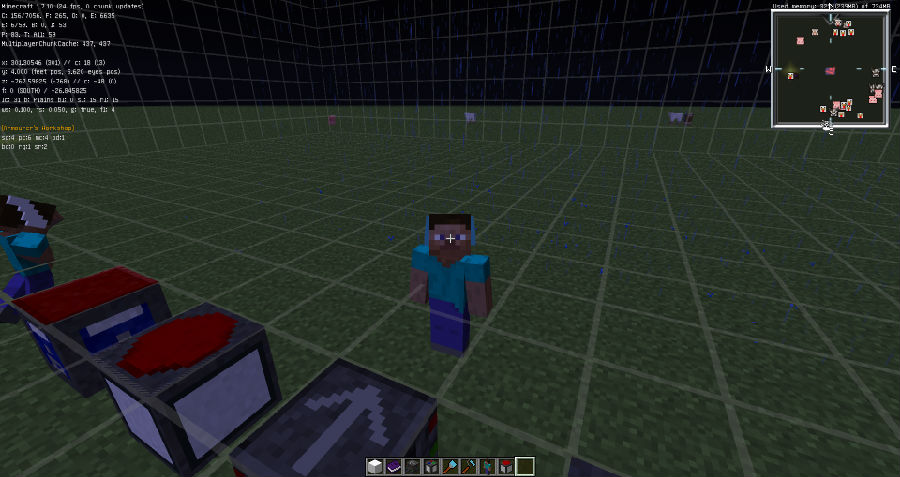
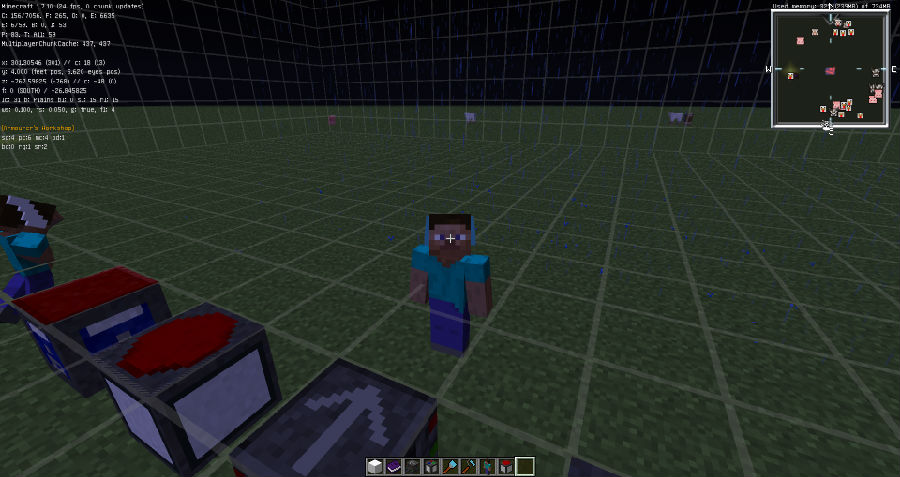
About dyeing.You need the COLOUR MIXER block.
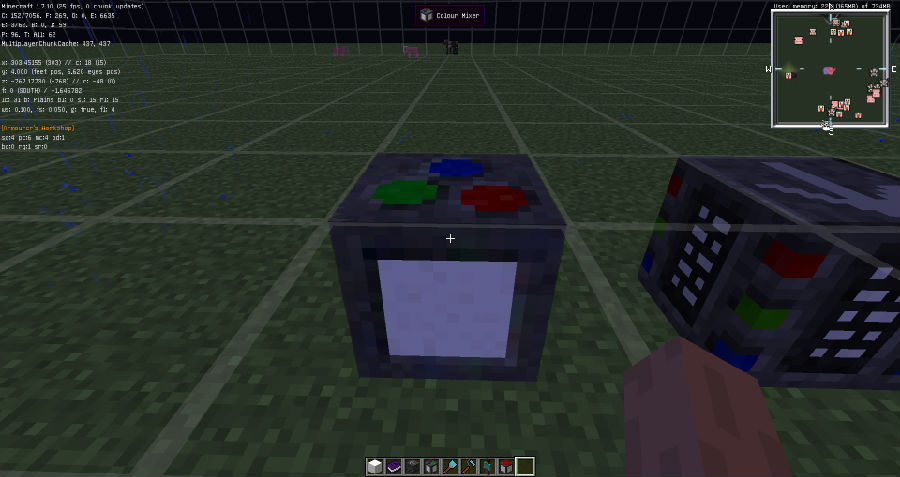
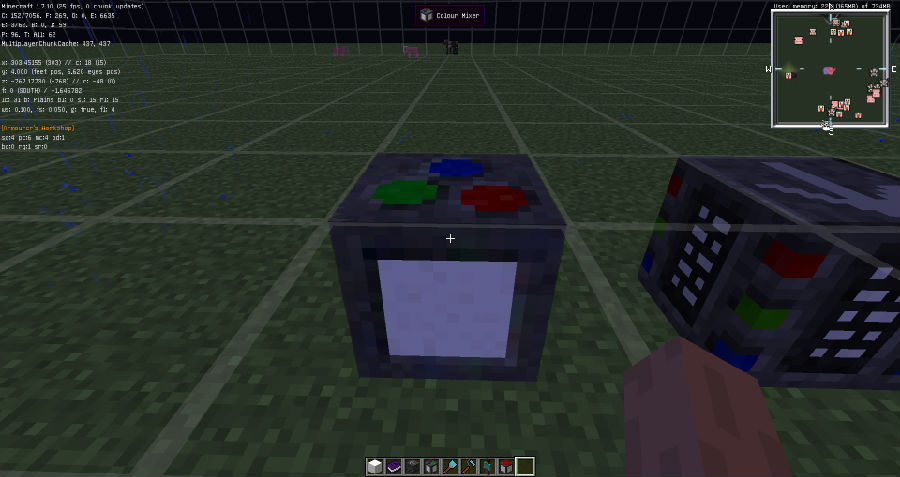
Put the pen or paint roller on the upper grid to dye the pen brush or paint roller
GUI


You can dye the block with a dyed pen brush or paint roller.
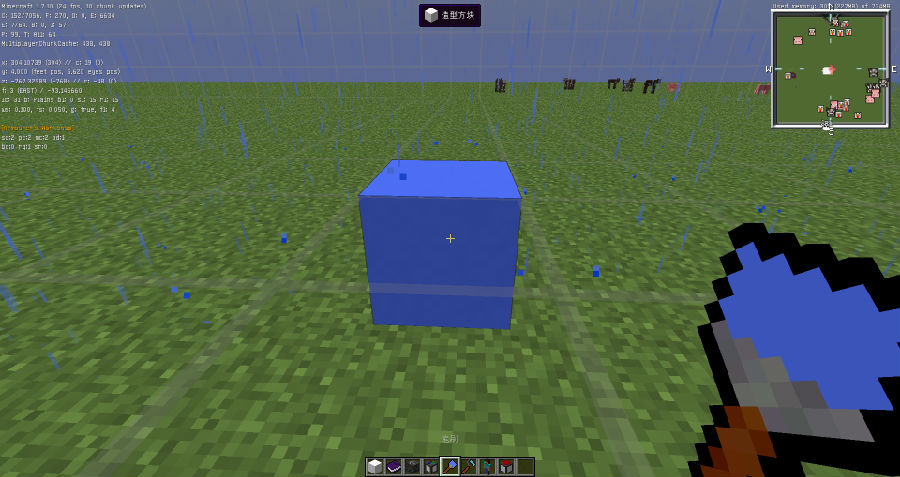
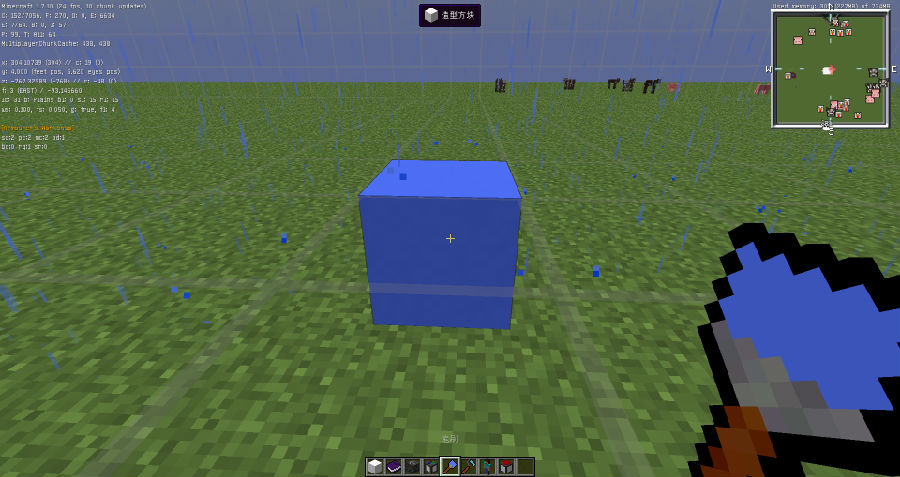
The brush and paint roller can be shift+right -click; set the range of dyeing.
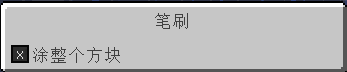
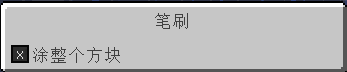
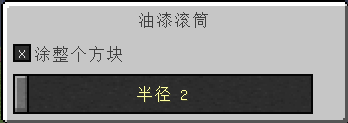
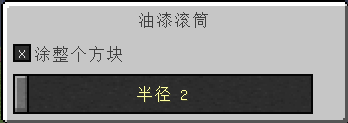
Colour Mixer GUI's Paint Tyge


Dye_1, others and so on
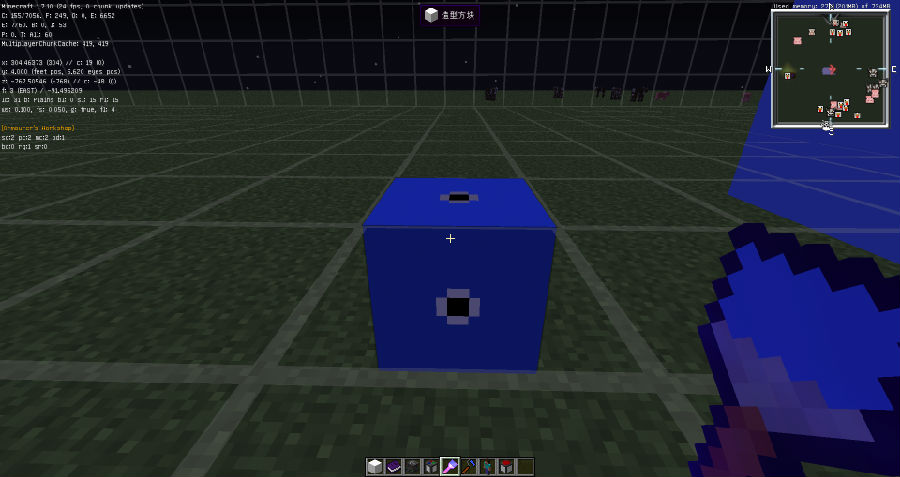
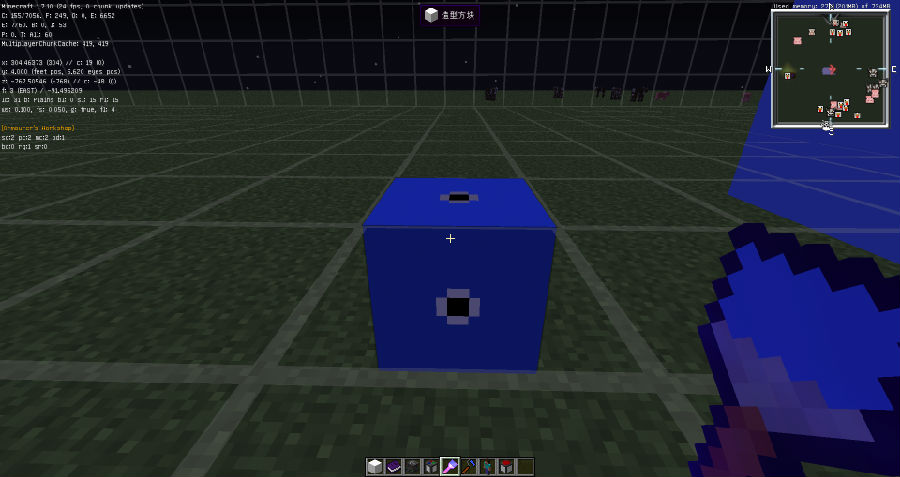
None
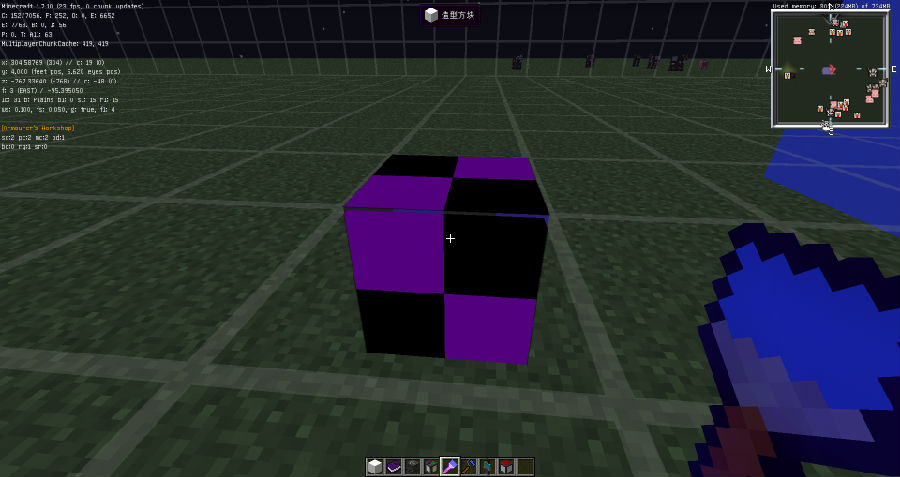
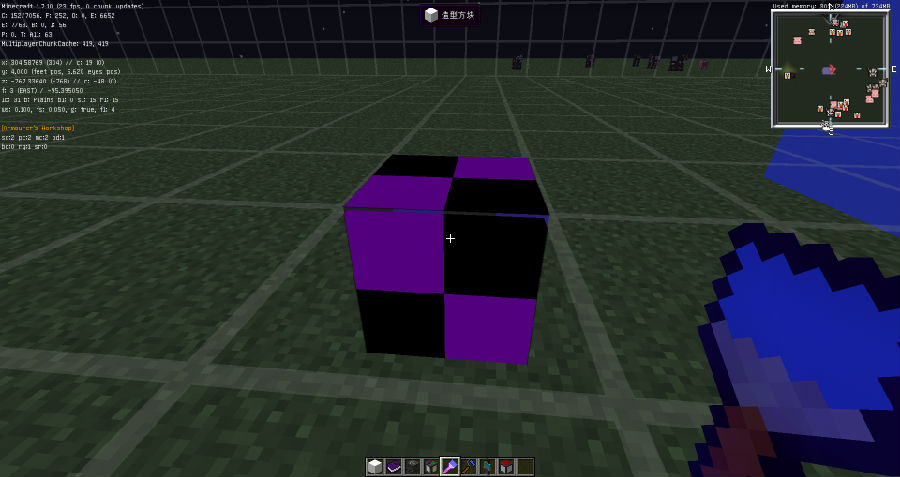
Resource library




Put your fashion in the right position and click Save, your fashion will be stored in the resource library.
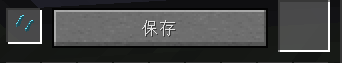
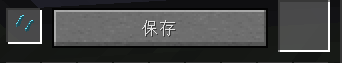
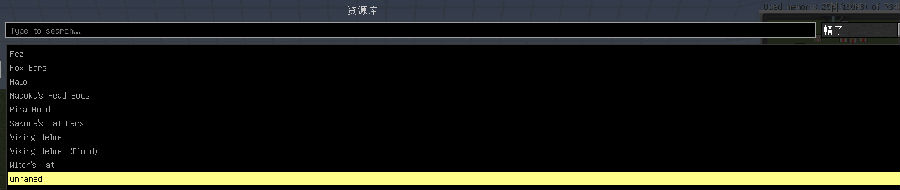
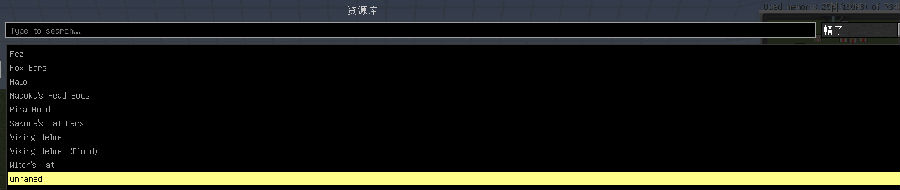
Put a fashion template in the right place, and select a fashion you want to get the fashion made by others in clicking loading.
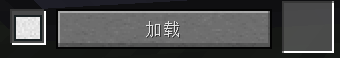
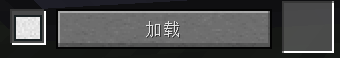
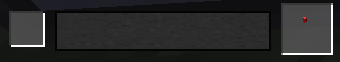
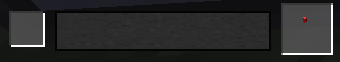
Mosaic workbench
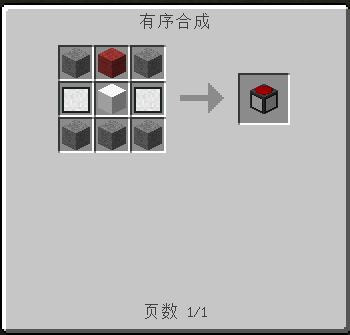
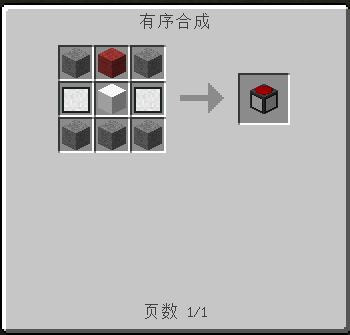


Put the equipment that you want to inlay fashion and put it on the fashion.


If you want to remove it like this, your soap is fell to the ground, and go to pick it up (manual oblique eyes).
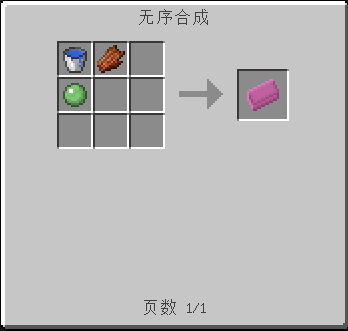
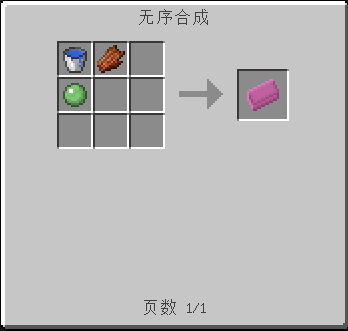


model
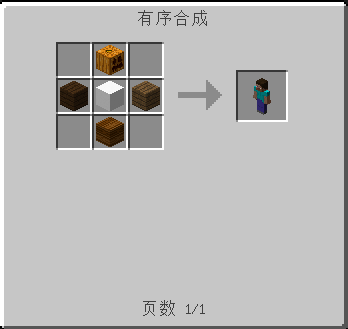
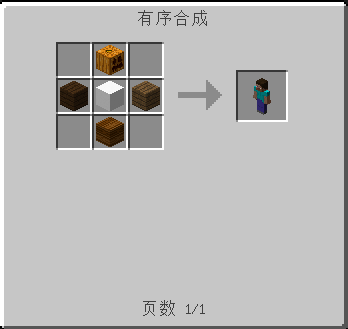
GUI can put the fashion placed and change his movements.


Click on the random


I made myself (manual oblique eyes)
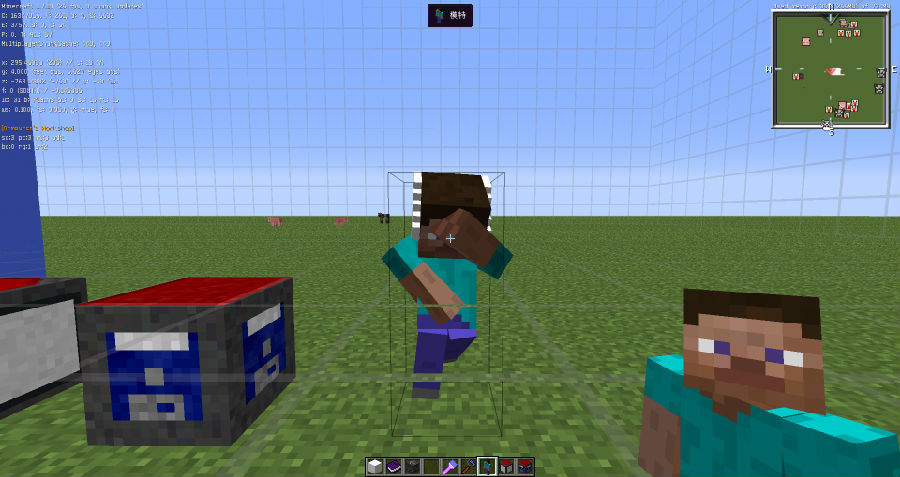
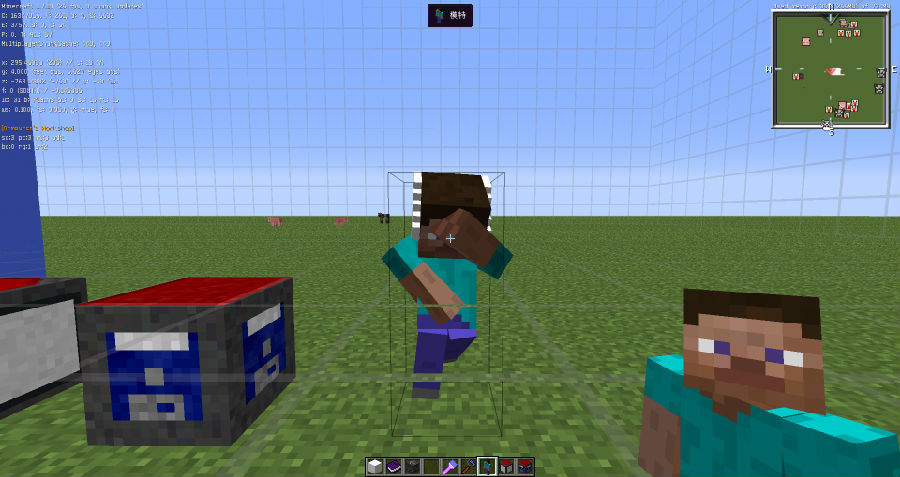
This is the end of this tutorial, thank you for watching.

National Service DNF Dark Ni
2025-01-28 09:19:27
The new screenshot of the be
2025-01-28 09:18:57
The 15th anniversary wallpap
2025-01-28 09:18:27
3DM Xuanyuan Sinicization Gr
2025-01-28 09:17:57
French magazine is the first
2025-01-28 09:17:27
The sneak game "Republic" wi
2025-01-28 09:16:57
The story between humans and
2025-01-28 09:16:27
Capture "Trinity 3: Artifact
2025-01-28 09:15:27
Wind direction change "Myste
2025-01-28 09:14:57
DICE's new project "Dream" w
2025-01-28 09:14:27
Pirate Minecraft Skins
Minecraft Skins
2024-12-10 04:11:27
Pirate Minecraft Skins
Minecraft Skins
2024-12-10 04:11:26
Master Minecraft Skins
Minecraft Skins
2024-12-10 04:11:25
King Minecraft Skins
Minecraft Skins
2024-12-10 04:11:25
Guide Minecraft Skins
Minecraft Skins
2024-12-10 04:11:24
Dark Knight Minecraft Skins
Minecraft Skins
2024-12-10 04:11:23
Sparta Minecraft Skins
Minecraft Skins
2024-12-10 04:11:23
Moncraft Skins of the War
Minecraft Skins
2024-12-10 04:11:22
Red Witch Minecraft Skins
Minecraft Skins
2024-12-10 04:11:22
Golden Cavaliers Minecraft S
Minecraft Skins
2024-12-10 04:11:22