2024-12-17 06:01:03|Myriagame |source:minecraft skins
The packet can be placed in the world's .minecraft/saves/ folder.The packet can be a subfolder or .zip file in the datapacks folder.
After putting it in the folder, the data packet will be enabled for the world when loading or reloading the world.
The data packet will load its data in the order of loading.This sequence is stored in the level.dat, and you can view or modify through the /datapack command.
Use tutorial:
1. First of all, the player needs to ensure that the version of the game is above 1.16, otherwise the data package cannot be added in the game.

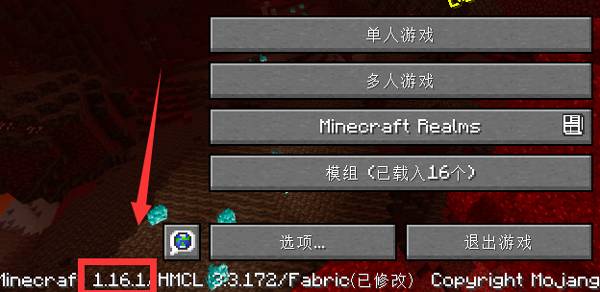
2. Then click [Create a New World] in a single game interface to enter the world creation interface. You can see the [Data Pack] option.

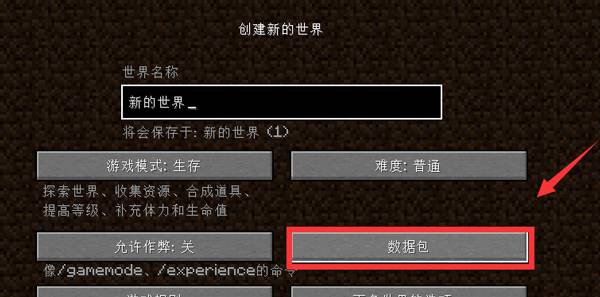
3. After clicking the [Data Pack], you can see the [Open the Compressed Pack Folder] option at the data packet adding interface. After clicking, you can select the local packet.


4. After selecting the data packet, click the triangle button on the packet to add the data packet to complete. Finally, click [Complete].



National Service DNF Dark Ni
2025-01-28 09:19:27
The new screenshot of the be
2025-01-28 09:18:57
The 15th anniversary wallpap
2025-01-28 09:18:27
3DM Xuanyuan Sinicization Gr
2025-01-28 09:17:57
French magazine is the first
2025-01-28 09:17:27
The sneak game "Republic" wi
2025-01-28 09:16:57
The story between humans and
2025-01-28 09:16:27
Capture "Trinity 3: Artifact
2025-01-28 09:15:27
Wind direction change "Myste
2025-01-28 09:14:57
DICE's new project "Dream" w
2025-01-28 09:14:27
Pirate Minecraft Skins
Minecraft Skins
2024-12-10 04:11:27
Pirate Minecraft Skins
Minecraft Skins
2024-12-10 04:11:26
Master Minecraft Skins
Minecraft Skins
2024-12-10 04:11:25
King Minecraft Skins
Minecraft Skins
2024-12-10 04:11:25
Guide Minecraft Skins
Minecraft Skins
2024-12-10 04:11:24
Dark Knight Minecraft Skins
Minecraft Skins
2024-12-10 04:11:23
Sparta Minecraft Skins
Minecraft Skins
2024-12-10 04:11:23
Moncraft Skins of the War
Minecraft Skins
2024-12-10 04:11:22
Red Witch Minecraft Skins
Minecraft Skins
2024-12-10 04:11:22
Golden Cavaliers Minecraft S
Minecraft Skins
2024-12-10 04:11:22