2024-12-17 06:01:07|Myriagame |source:minecraft skins
Articles directory
This feature is unique to the Java version.
Spectator Mode is a game mode that allows players to pass and observe the world by flying without obstacles.The bystander mode can be used by commands /Gamemode Spectator , and press F3 + Open the game mode switch, enter or enter or press f3 + n Switch.

use
Players who watch the mode are invisible, can fly freely, pass through any blocks and creatures, and watch the perspective of all creatures, including other players who are not in the watch mode.
Players will automatically separate from it when they enter the bystander mode when they are riding a biology or vehicle.
Invisible
Players who are not bystander cannot see players in the bystander mode, but players in the benchmoring mode can see players who are not bystander, and they can also see other players in the bestation mode, but they can only see the skull and translucent.
The onlookers are not attracted to biological attention, nor will they trigger biological generation (including brushing cages) and disappear.
The onlookers affected by the lighting state can be seen by other players, but they are still not watched by biology.
Highlighting the player If the player is changed to the default (none), the onlookers can use the "Highlighting Player (onlooker)" option.This will allow bystanders to see other players, as if they have a glowing state. If they let them leave, the effect will disappear.If you press the selected key, the color of the player's scoring board is still the same.
Wall through the wall
Players in the watch mode can pass all blocks, creatures and other players.When you enter a physical block, you can see all the squares and have the ability to see through.
Players in the bystander will not be damaged by lava, suffocation, explosion, etc., but there are two things that can hurt the player of the bystander -void and command /kill .
Commands can also affect the players in the benchmoring mode.
flight
Players in the onlookers are always flying, and they cannot stop flying on the ground and they will pass through.Pressing Ctrl key allows the players in the beopoly mode to fly faster, and the speed and slow effect are invalid.
Sliding mouse wheels during flight can adjust the flight speed.The roller is accelerated upward, and the roller is slowed down downward (reduced to 0).
The flying speed of the player can reach 43.556 blocks per second, and the speed at the time of holding the CTRL key can even reach 87.111 blocks per second.
GUI
If the player opens the item bar in the watch mode, the player model will not be displayed, and the player cannot change any of the items, including mobile, merger or discard.Similarly, players in the benchmoring mode cannot interact with any container, but can open the GUI interface.If a container (such as a box) uses a loot table to generate its content, but has not yet generated loot, players who are in the watch mode cannot open the container to view its content. At this timegenerate."
If you want to press the numbers on the keyboard, you can transfer it to a specific player on the server by pressing the 1 , or by pressing the 2 Two teleport or click to view the name.
View invisible entity
The bystanders can see other bystanders and invisible creatures, as if they use F5 .The onlookers seem to have a translucent head, and holding any equipment or other items is invisible.Invisible creatures are translucent, just like using /Team Modify << i> Team > SeefriendlyInVisibles to see the invisible teammates.
Biological vision
If you click on the creature, the player will use its perspective.The player's position will be locked on this creature, and the perspective will follow this creature.Press ⇧ shift ) back to the flight mode.In addition to viewing creatures, players can also observe any entity, such as Mo Ying Crystal, Active TNT or armor frames.
Some creatures have a unique color device.These filters can change the visual effects of bystanders.If you press F4 , it will remove the shade without removing the creature.The table below is some of the shade creatures:
| colorrAfraid | Green perspective, low pixels |
not
| Spider | Five vision, slight fuzzy, high FOV (field) |
| Cave Spiders | Consistent with spiders |
|
|---|
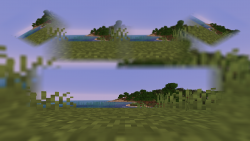
The bystanders can see other bystanders and invisible players and creatures, and they can also see themselves from the perspective of a third person.The onlookers are displayed as a translucent head, and the items in their hands are also visible.If the player puts on the armor, it will only display the head.Invisible players and creatures will be displayed as translucent, and it looks like /Gamerule SeefriendlyinVisibles Observe the invisible friendly players when opening.Base rock version
In the Kinetan version, the bysithering mode has not been officially released.However, the game actually contains the code of the onlookers, which allows players to enter the survival and bystander and create bystander through a third -party editor. The difference between it and normal games can only cross the block and will not be harmed.
The biological perspective is not realized in the base rock version.Helenangel said that the bystander will be added after the function is improved.
Do you know? In the onmount mode, the icon icon of the item bar of "transmitted to the player" and "transmitted to the team member" is the eye of the last shadow plus a 2D Steve's avatar.For the old texture, it was not updated.(Similarly, the icon of the "closing menu" is not updated.) If the player wears a carved pumpkin to enter the watch mode, the player will keep the pumpkin view, even if you watch a creature.If a entity falls out of the world, any onlookers who watch from their perspective will die because they are still independent entities and will be injured by void.Players who watch the mode can watch the perspective of all creatures except the last shadow dragon.Death in a biological perspective can make the player the same coloring device view as the creature when rebirth.In the Chinese version, you can access this mode in multiplayer games by changing the "Trust Player" option. This option can make new players a observer.In the base rock version, you can use an external editor to modify the files of the archive to enter the bestation mode.

National Service DNF Dark Ni
2025-01-28 09:19:27
The new screenshot of the be
2025-01-28 09:18:57
The 15th anniversary wallpap
2025-01-28 09:18:27
3DM Xuanyuan Sinicization Gr
2025-01-28 09:17:57
French magazine is the first
2025-01-28 09:17:27
The sneak game "Republic" wi
2025-01-28 09:16:57
The story between humans and
2025-01-28 09:16:27
Capture "Trinity 3: Artifact
2025-01-28 09:15:27
Wind direction change "Myste
2025-01-28 09:14:57
DICE's new project "Dream" w
2025-01-28 09:14:27
Pirate Minecraft Skins
Minecraft Skins
2024-12-10 04:11:27
Pirate Minecraft Skins
Minecraft Skins
2024-12-10 04:11:26
Master Minecraft Skins
Minecraft Skins
2024-12-10 04:11:25
King Minecraft Skins
Minecraft Skins
2024-12-10 04:11:25
Guide Minecraft Skins
Minecraft Skins
2024-12-10 04:11:24
Dark Knight Minecraft Skins
Minecraft Skins
2024-12-10 04:11:23
Sparta Minecraft Skins
Minecraft Skins
2024-12-10 04:11:23
Moncraft Skins of the War
Minecraft Skins
2024-12-10 04:11:22
Red Witch Minecraft Skins
Minecraft Skins
2024-12-10 04:11:22
Golden Cavaliers Minecraft S
Minecraft Skins
2024-12-10 04:11:22