2024-12-17 06:02:30|Myriagame |source:minecraft skins
Minecraft contains not only a variety of interesting things, and of course some daily work, such as collecting resources.These tasks may become very boring.However, it is difficult to tune, and different players have different views.This page contains a lot of time to save time in the game of "boring".
Quickly build automatic machinery
So far, the most time -saving tool in the game is automatic operation.Redstone circuit, monster grinding machine, brushing machine, various automatic farms, experience farms, various construction machinery completed through the piston, etc. It may take a lot of time to build, but after that, they can return to the time you spent soon.Time.These automatic machinery usually have their own tutorials, so there are no detailed list of their main contents here.
bone meal
When you get all the colors of dyes and tame all the wolves you want, the bone and bone meal are only one purpose: to promote plant growth.Of course, you have to keep some needed to prepare, but the extra part can be used like this: sprinkle it on the grass to grow grass, so you can collect some seeds to build a wheat field.The bone meal of about 6-8 groups can promote a certain amount of wheat to make bread, which is quite useful for the production of emergency food.
You can use bone meal to ripen brown or red mushrooms into huge mushrooms, and you can simply obtain a certain amount of mushroom pot.Even if the effect of bone meal is weakened after version 1.5 (about 50-70%), you can still use it to promote the growth of trees, pumpkin, watermelon, carrots and potatoes.Don't waste time and wait for the rare crops at the beginning to mature, and accelerate with bone meal to harvest faster.
Tip: Planting huge mushrooms may require some tips: mushrooms cannot be planted in places with high light intensity, and it will disappear after a period of time.After 12W32A, an alternative is to make a dark cave with dirt to avoid direct sunlight, remove the mushrooms after planting mushrooms in the cave, and sprinkle the bone powder immediately before the mushroom disappears.
Another trick is: dig a deep pit on the ground, pour water, quickly plant mushrooms, and then sprinkle bone powder before it disappears.(1.13 after failure)
Use lava to speed up building speed
As we all know, lava encounters flowing water into round stones, and this feature can be used to speed up the speed of building buildings.
Laying a lot of stones
First of all, the water that needs to be paved is filled with water, and then the lava is dumped above it to turn the water into a stone.This can save time.This method is also used to quickly build stone islands on the sea.
Building obsidian architecture
Even if you use a puppet pick, collecting obsidian is still very long and boring, especially when you need a lot of obsidian.It is also troublesome to bring obsidian from a distance.At this time, you can collect some lava, wrap it with cheap materials where you need to place obsidian, pour the lava inward, and pour water.The same method allows you to make the lower boundary door into the lower bound before getting diamond pick.
When using the above methods, pay special attention to prevent lava from igniting the surrounding combustibles!
Save the materials when laying the ground
When a large area of floor or road is paved, you can use the steps of the material in the hand to lay in a reversed direction. In this way, the equal amount of materials can be paved with double area, and it looks no different from the normal block.
You can also place it in normal directions. At this time, the monsters will not refresh the monster. This is especially useful when laying the floor in the house.

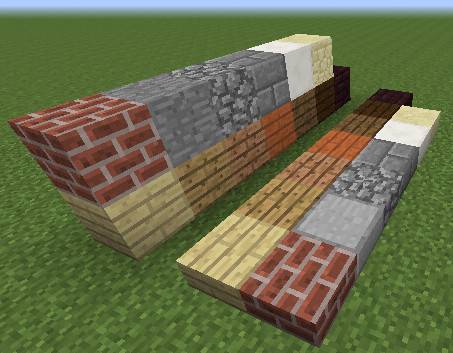
Various materials and corresponding steps


The steps on the left will not refresh the monster on its surface, the bricks in the middle and the steps on the right will
Quickly place the specified number of squares
If you need to build an item that calculates the size, or put it into any precise number of items, before starting, adjust the number of items in the item bar.In this case, this pile of items can stop automatically after reaching the number you want.For example, if you want to create a 40 × 50 rectangular area, place 40 squares in the item bar.In this way, you do n’t need to count during the process of placing the block; once the square is used, you know that you just placed 40 square meters.Put 49 square blocks in the item bar and place them in another direction.For the same direction of more than 64 meters, either a set of 64 square blocks and the rest, or put them in two items bar on average.No matter what ways, choose the easiest you think.
The way to quickly collect cactus/sugarcane, a way to quickly collect cactus or sugarcane is to dig from the bottom. In this way, the entire cactus or sugar cane will be dropped to pick up available blocks, and the blocks under them have the same effect.
When harvesting the cactus/sugarcane field, leave a cube with a cactus or sugarcane, so you don't need to re -plant it.But there is a small risk, the remaining square left by the cactus may destroy the falling cactus.
Temporarily remove the water source next to the sugarcane and destroy one of the sugar cane that can be destroyed by the entire column of sugarcane.Note whether this phenomenon occurs or not depends on the arrangement of sugarcane.
Placing a square next to the cactus will cause the cactus to be destroyed.If the cactus is arranged by a chessboard, you can use this method to harvest two to three cactus at a time.This block can also be placed in a relatively high position so that only the cactus higher than the square position.
Row sugarcane into a straight line, and aim at the second place of sugarcane (try to keep the sight level as much as possible, or in other words, the front), which can help you collect sugarcane more efficiently.Aiming at the second grid can ensure that you will not be planted again because you destroy the bottom of the sugarcane.
You can also use the piston redstone system to do these things, but you invest in the early stage and take a long time.
Use water to collect plants and snow
Use a bucket of water to quickly remove snow, food, mushrooms, and some other (mainly planting) projects (mainly planting).One operation can be collected and reused.It should be noted that water will also be flushed away from the redstone circuit!
Clear flowing lava
When you have collected a lava source block (or seal), the lava waiting for the flow may take a long time.Use a cheap square, such as soil, round stones, flammable leaves or lower rocks, instead of waiting for a slower liquid block to slowly disappear by itself, which will save a lot of time. Similarly, you can also use it.Clean the lingering lava source or flowing lava.
Water and flowing water will turn the flowing lava into a stones that are easy to minimize.Unfortunately, this method cannot be used in the lower bound, because the water will evaporate at the moment when placed.
Get unlimited wool/dyed wool
The method of killing sheep directly to obtain wool and dyeing is extremely wasteful.
You can use dyes to dye the sheep, and then use scissors to get wool. In this case, the wool can still grow and be re -obtained.Moreover, the sheep after dyeing will grow the same color wool in the future without dyeing again.
Firestone
Use a fire stone to ignite a creature -although it looks cruel this way -but you can kill and bake them at the same time with only one action, and you don't need to spend extra time to put raw meat in the furnace, which also saves fuel andOther items: This saves time.A firestone can be effective for dozens of, or even hundreds of creatures that are compact together (but after 1.11, a grid has a maximum of 24 creatures).A sword with flame enchanting is also effective; a diamond sword with flames is enough to make more than 20 sets of cooked meat.
Flame can also be used to quickly remove unwanted and combustible items.In this way, if you are building a temporary consumable structure and consider using leaves or wooden boards to remove it easier later.This is the most effective in difficulty mode, because the flames in difficult mode will spread faster and more destructive.But in certain low -performance devices, the large -area forest or building may be a disaster for your equipment.
Use lava barrel
The use of lava barrels can effectively clean up a large number of monsters at one time, or illuminate a large area.
This can effectively save time when cleaning a monster cage.When most hostile creatures are killed, the remaining monsters will be manually cleared manually.
This technique is more effective when using it with the anti -thermal potion. You can swim the lava you put in your own cage.
Even if the flames are brushed in the lower realm (the creature cannot refresh on the lava), it should be noted that the lava flow speed and flow range in the lower realm are larger than in other worlds!
It is a good choice when you have a large amount of items that need to be burned as a fuel.At this time, it is best to use the funnel, because a lava barrel can burn 100 items.
piston
Did you make mistakes when building?Can you only destroy and restart a lot of blocks?In this case, maybe the piston can help.First of all, leave the gap in a critical place so that the square does not exceed 12 meters long; then, place the temporary "fill" block, fill the gap, then place one or more pistons, and then use it (we) to push gently to push lightlyBlock.This technique is particularly suitable for the original blocks. For example, using wool to draw pixel paintings, or to build more advanced decorative items, or for those blocks that cannot be removed by accurately collected enchantment, such as ice, glass or stones.Using this skill flexibly, you can even move small buildings.
Use potion
Once you can make them, the potion can save your time in many ways.Choosing different potions according to different situations can make the game experience easier.
Treatment of potions and regenerative potions can allow you to heal quickly; fast potion allows you to move quickly for a long distance; splashing highly toxic potion or damage potion can make you instantly weaken or kill a large number of non -undead creatures.When dealing with undead creatures, it is necessary to treat potions, and this can cure themselves while causing damage to undead creatures.
Please do not use the splashed negative potion to the monsters in front of you, which may hurt yourself!
Quickly collect sand and gravel
When there are many sand and sand gravel piled together, you can dig the bottom piece of the bottom, and then take advantage of the sand or gravel on the top to quickly place a torch (or pressure board, etc.).When you come down, it will fall directly into an item and drop it.This can effectively accelerate the collection of and save tools.Use this method to collect the gravel.
If you need to build a temporary pillar, you can also use this method.After the pillars are used, dig the bottom sand or gravel at the bottom, and then quickly place a torch to quickly remove this pillar.But when your hand is too fast, sand and gravel will stop on the torch.
Well -style mining
Mining in the cave is more interesting, more exciting, but more dangerous.The safest way (and unfortunately, the most boring) method is to drop layer by layer by layer to 10 to 12, and then a large -scale digging two squares height and a wide corridor.This is a form of well -type mining; it can be reasonably called "corridor mining".Whenever you encounter any caves on the road, block and ignore them.Each corridor should be about ten meters away.Yes, under this method, you will miss some small pieces of mineral veins.However, the world of Minecraft is actually almost infinite, and the high -efficiency mining object is different , there is only one mineral vein.Two times to dig the same mineral pulse is a bad idea, because this will waste you to discover a resource block you have discovered.A completely artificial mining environment like this is safe, because it is completely in your control; there will be no risk of creating creatures in a hidden place you have not found, and you can also arrange lighting at a controllable distance.Slime, which is also dangerous, is also artificial because the mine layout is artificial.This is also very simple, it is even harder to get lost.The main danger is the invasion of lava, but when it is close to the lava, it will make a sound -like sound, so you should be able to predict in advance.Once you equipped a full set of diamond armor and weapons, you can explore natural mines to add a little variable to your game.
Variant: Using an independent map editor or the new/fil command in the 1.8 version, you can replace all the stones with air in a channel -shaped area.This can be used to create a channel with a height of 1 square, 3 square meters, arbitrarily length.The ore in this area will be retained because you only replace the stones.Or you can first tell it to convert all the lava, water, soil, and gravel into air, and then convert only the stone into air.This method can find the diamond at the fastest when Y = 10 (the height of the channel is between 10-12).If you make many 3 -square -distance channels, then the ore that does not block the channel can be seen in one of the channels.
Collect snow
In order to quickly collect large -scale snow, a snow puppet is built in a limited space to make it unable to move.Then fill your item bar with Shimi or even wooden 填.Click as fast as possible at the bottom of the snowpack to generate a lot of snowballs.Use a new 锹 when the 锹 is broken.Collect snowballs once a while. If you need items, make them into snow pieces, and you can put 16 at a time.Using this method, one day in a game, you can use eight stone crickets to collect about 4 sets of snow blocks or 16 sets of snowballs.
Notice:
Snow puppets will not leave snow trails in plains, swamps, deserts, beaches, jungles, mushrooms, or mushrooms or lower bounds.In the desert, jungle and lower bounds, Xuepu will be harmed continuously and it is difficult to survive.If you get stuck in an unsatisfactory biological group such as River or Ocean, try to create a platform on the water.Always collecting snow according to the mouse. This technique does not require you to click the mouse crazy, but this will speed up the durability of the loss (the golden cricket will almost break immediately, the diamonds can basically persist for two minutes, but it is not worth it)EssenceBlock the mining area
When mining in a new area, some fences are placed interval.The fence and round stone wall are the ideal choice.This is a mining area that prevents creatures from secretly approaching you from behind when you are not ready, and can make you marked "safe".If you meet a creature in a "safe" area, it may be blocked by your fence to prevent it from attacking you, you will also get a area that has not been illuminated by brightness, or you have not found that you haven't found it yetOpen areas.This technique has saved a lot of time in where the creatures appearing unexpectedly.
sugar cane
After clearing water from a area, the usual technique is to place sand or gravel in water to create a dry dock, and then take out the sand or gravel, so as to replace them and leave a dry area surrounded by curtain walls.In the tilt area, sugarcane can achieve the same effect as sand or gravel, but because sugarcane can only be placed on the neighboring water squares.rise.This eliminates the operation of dug them alone.In deeper water, sugarcane can be used as a gas gate by chance, making it easier and easier to create a dry area and float to the top.Notice:
Because sugarcane can only be placed on dirt, sand or grass squares, sometimes you need to place these blocks first.It is almost impossible to use one sugarcane to completely clean up a dry area.There are often only a few locations that can be placed in sugar cane, and in these areas, water needs to be replaced or collected in a barrel in these areas.This method can only be used in tilting areas.Because you can't fill the entire area with sugar cane, because it requires water to grow in a low layer.Use wolf traine
If you have tame wolves and are not ready to use firestones, such as firestone to weaken monsters in advance, then you only need to punch a monster, and the tame wolf will help you clean up that monster.Then you can wait for the collection of loot and experience.
If the tame wolf blocked your road while you were building a building, took them away from the original position and right -click towards them.They will sit down and no longer move until you click right by clicking them again.
Of course, when there is a monster near the tamed wolf hit you, even if you click on the mouse with right -click (to sit down), it will help you clean up a monster.
Use TNT to accelerate mining
TNT can be accelerated when mining, especially when the collection of gunpowder is not a problem.
Two TNTs can easily remove more than 50 dirt or sand, and multiple TNT can quickly explode a stone cave.
When using multiple TNT, you don't need to ignite each TNT. As long as it is not too far, the adjacent TNT can be ignited.
When two ignited TNTs are put together, the explosive TNT first bombed the later explosion TNT.
tool
Be sure to use the best tool you can use.Iron tools are more efficient than stone tools, and diamond tools are more efficient than iron tools.It should be noted that if you only have half a group of iron ingots in the early stage of the game, you don't actually need to use iron crickets; you should store a small amount of iron you just got to make iron swords, iron picks and iron armor.But when you get a diamond for the first time, you must have a lot of iron. At this time, it is also possible to use iron tools all day.When you have a lot of diamonds, you can do this.
Unless you have high -durable diamond items, you still carry spare tools or raw materials that can synthesize these tools.At least it should be carried at any time, so that you can allow you to make the workbench and emergency wooden tools.This will help you avoid speaking too much time on the board or the main base to take the wood.The only reason to return to the residence is unloading , or because you have used all the resources you bring, not just collecting some small fragmentation.
Don't carry dilapidated tools.Once the durability of a tool is not high, it will be burned into mineral particles.An old tool has nothing to do with staying quietly in the box before being repaired, and batch repair tools are more efficient.This technique also avoids an unexpected tool with a high value.
For low -durable tools (such as wood and stone tools), they should be disposable, unless your resources are very scarce.For the small "repair rewards" of such tools, it only takes a little more use time, which may not even be worth repairing for a long time (however, the advantages of using the repair characteristics may save some storage space.)
Trees
When the trees are collected below, first cut down 1 meter and 2 meters high trees, leaving the lowest as a "stump".After jumping to the stump, you can reach a higher tree without building a temporary platform.This means that you can collect more woods.
When planting trees, either plant birch trees or jungle trees.The birch tree is a better choice than the jungle tree, because they will never grow more than 7 yuan. According to the above methods, they can be completely collected without any other auxiliary means.Oaks are particularly irregular, but only oak can produce apples.
If you want to collect trees from the top, doing so is a particularly effective method for large jungle trees. First of all, you can get on the top of the tree, and then cut it all the way down.Suppose you have a way to quickly climb to the top of the tree (ladder, vines, or last shadow pearls), which is the fastest way to collect trees, and this method is suitable for any height of trees.It should be noted that when you destroy the trees, the ladder placed on the trees will fall together.
Collect the jungle trees, first cut the two pieces of wood vertically, then jump up, and cut off a piece of wood above your head.Then cut off the wood that is one or two pieces of the current height, so as to form a space you can pass.Repeat this process to reach the top of the tree.
You can also collect 2 × 2 trees, such as spirally cut a large jungle tree from the bottom.Vertical felling two pieces of wood, then jumped up, and cut off a piece of wood above your head.Then cut off the wood that is one or two pieces of the current height, so as to form a space you can pass.The process of repeating this process can allow you not to use ladders or build a large and ugly long strip to reach the top of the tree.Enchantment
The benefits of the items after enchanting are more than ordinary items, but it is not beneficial to give high -level enchantment for diamonds or iron tools.Paying a level of experience is very simple (but enchantment requires more expensive greenite), so you can consider making low -level enchantment for some items, such as attaching a first -level spell for the early game or the strength I with a bow.

Quickly move the bed
At any time, when you move on the ground (especially when you are far away from your home to create a map or do other things), it is always worth bringing a bed.When it starts dark, put down the bed and sleep.You can give you a faster and safer journey to you overnight.Monsters that appear at night can easily cause various interference (including killing you), and you may ignore very important objects in the night.You may worry that monsters will attack you while you try to sleep, but if you sleep early, the brightness around you will prevent any monster from appearing, and give you a day without hard work!You will be reborn where you sleep last time unless you destroy the bed.
The mining area that has been separated
It is very easy to get lost in the ground and consume a lot of time in the cave area that has been explored.To prevent the same way by blocking the road that has traveled.Under the ideal situation, using transparent barriers such as glass or fences (leaves will be easily obtained).This allows you to see the situation inside and find that the monsters that may generate (insufficient light or the part you are ignored) is particularly noted that to avoid using the ground block, because you may not be able to judge whether the area has been blocked by you, or you mayIt is a block generated by the map.Another good idea is to use squares to create a shape, such as letters and numbers.In this way, you can use the block of the ground.
Record line route
Whether it is under the ground or on the ground, mark your walking route as much as possible.For example, using torch, colored wool, flowers, mushrooms, red rocks, rails, round stones, lit lower rocks, or anything else you like.The habit of developing a torch on the same wall, or inserting the side of a block to make it always point to the exit.These methods can help confirm your direction, especially the more thanks to the signs at the intersection!The time to save lost is very meaningful.
If you get lost under the ground, don't spend too much time to find the route to return to your familiar place, because you know where the ground is: your upper.Dig a staircase line on the ground, which can help you find the way home faster.Of course, remember to keep the safety rules when digging: Do not dig up vertically, and prevent the falling water, sand, sand gravel and lava at any time, and avoid reaching the ground at night as much as possible.
synthesis
Especially when you collect materials from the base, do not let your item bars be chaotic by unnecessary items.You should usually carry wooden sticks, some coal or iron, and then only when you need, make some additional tools, fences, and even the workbench itself.This can maximize the storage space you need to collect.The torch is an exception, because it is widely used; when your torch is less than one group, you should make a group at a time.Similarly, the ladder may sometimes be urgent, so you may need to leave some in your hand.Sometimes it is necessary to put a box in the item bar. It comes in handy when clearing the item bar in an emergency.
Another method of speeding up manufacturing is to store the overall storage of items that are often used as much as possible.For example, when a fence is made, one piece of wood can get four wooden boards, and eight wooden sticks can be synthesized and two remaining wooden boards can synthesize two fences and two remaining wooden sticks.Usually, it is best to make eight fences at a time, so that four woods just use it, it will not cause waste, nor will it take up your item bar.Or another way, you can use spare wooden boards or wooden sticks to make torches or other commonly used tools.Similarly, it is made of 24 ladders at a time, which is 7 wood.Even the notation can use 13 wooden production of large -scale production (1 wood is made into a wooden stick, and the rest is made into wooden boards), but because the notice can only accumulate 16, this situation will use 1 half grid.
The fence door just uses a wood, and its production method allows you to quickly make any quantity (mobile 6 and a half piles).
Hold down the shift key and click one (or more) items to put it directly into your backpack (or container). This is commonly used when you synthesize many things (also practical)Be careful with 16 groups of items!The new features of the items bar in version 1.5 also allow you to quickly disperse a bunch of items into multiple grids.Pick up a bunch of items, then drag in multiple items columns, or right -click a bunch of items or choose a bunch of items to put each item to put each item.For the synthesis of 3 or 6 same items, such as brick, ladder, paper, books, and fences are very effective.
The use of the last shadow pearl quickly moves the last shadow pearl is very useful for rapid long -distance movement. Once you collect enough last shadow pearls, you can use the last shadow pearl for fast movement.However, this method is best to use with a pair of boots with a pair of felling to protect the curse.Otherwise, the accumulated damage will kill you.(5 (5 (5 (5 (5
![]()
![]()
![]()
)
![]()
map
![]()
The map is a very practical item, and it can be drawn automatically in the game.The problem is that when you want to draw a map, you need to move the map in the world.This is dangerous because it is difficult to see where you go.The solution is to click F1 to temporarily remove the HUD so that you can see the road ahead and there is no dangerous way forward at full speed.Another way is to click F5 to switch to a third perspective.Press again F1 (or two F5) to switch back to normal mode.
![]()
If you are on the edge of your map, or if you reach a river, another fast (and safe) drawing method is to build a boat.Sit into the ship and draw the map you need along the coastline.The map will extend a reasonable distance, and you can walk to "fill" the place left.You can also walk through the swamp and wider rivers within the safety range.In the old version of the game, it will damage your boat in the collision of the water lilies, but this is changed in the 12W22A on the weekly update.
![]()
In the jungle that has not been explored, it is difficult to cross quickly.In this case, the best way is to walk on the side of the non -jungle terrain around the jungle to determine the perimeter of the jungle.Even in the swamp and dense forests, walking faster than walking in the jungle.Remember, unless it is a very large jungle, or you intend to use the map to draw every corner to explore the jungle.
![]()
Use scissors to pass the woods
Just like someone in real life may carry a machete when walking in the jungle. In Minecraft, you can use scissors to cut off the leaves to quickly pass a dense forest.You can cut the leaves immediately.
Using this method, the durability of scissors will be quickly used, so please bring iron ingots to make new scissors with you.This method will also make monsters find a new path and provide new places to refresh monsters.If you need to stop for a small meeting, then please seal the road behind you so that the monster can avoid attacking you from behind.In addition, the tamed cats and wolves are very helpful.Use a notice
The notice sign can remind you of the specific location, the degree of danger or value, path, etc. of the region.Habitual leaving a notice can effectively remind you without forgetting some important things.The notice can also prevent water and lava from flowing when mining or production agencies.
Keep
When your food is sufficient or in a peace mode, you can run anytime, anywhere to speed up the game.Double -click the forward key or press the running keys (1.7.2 or above) to enter the disease.In the difficulty mode, you need to avoid doing this, because it can only provide a small acceleration compared to walking, but it will make your hunger value quickly decrease.However, if you are constantly jumping while running, you can move faster.But be careful, otherwise you may waste hunger value because of hitting obstacles.
There are many external tools for MODS external tools that can speed up certain specific tasks.There are many graphics tools that can help you make blueprints (such as GIMP, AutoCAD, or Google Sketchup), reference examples of shape, YouTube videos, or more content.For some large projects, please take it seriously. Tips and other people's demonstrations may save you for a few hours of experimental work or useless work, and may give you many new inspiration.Pencils and paper are also excellent auxiliary tools.If you want to build a large and complex building, planning in advance can give you huge help.The plan is small or large, but do not overemphasize a small project, and do not underestimate the help of a detailed plan for large projects.The use of the game interface to better use the synthetic column building materials in the synthetic column will also affect efficiency.Maybe this will only save one or two seconds when making items, but it will accumulate less for some frequently used items.For example, the most efficient way to use a wooden board to make a fence is as follows: Putting a wood on any frame of the synthetic bar and synthesize 4 wooden boards.Right -click the four wooden boards and place two or two points in the center of the synthetic column.Click the wooden stick on the right side of the synthetic column to pick up 4 wooden sticks, and there are two wooden boards left in the synthetic column.Right -click 4 times to put the wooden stick in the correct position to synthesize the fence.
In the second step, by putting the wooden board in the center of the synthetic bar, you can not put it again in the fourth step.There are not many items that can be done, but as long as these techniques are used, it can always save a little time.
Another example is when making the workbench and wooden tools at the beginning of the game: pick up the four wooden boards synthesized from a wood and place it in the synthetic column, but do not pick up the workbench first.Newly took 4 wooden boards, but this time it was placed on the synthetic table of the wooden stick, which was vertically superimposed on the wooden board in the synthetic column.This will give you a workbench and 8 wooden sticks.Similarly, there are other synthetic tables that can be superimposed, such as 锹, ax and hoe, different armor.Right -click and click Mouse Right -click to pick up half of the stack in a grid item bar, or put down one of the stacked items that are grasped.Since architecture is an important composition in Minecraft, the right -mouse button as much as possible can effectively improve gaming efficiency.For example, combining 16 snowballs into 4 snow pieces only need to click 6 times fastest.The left button continuously drags when the stacked items are picked up from the item bar, and click the left button in the synthetic column. Drag the mouse between multiple grids, so that the selected items can be evenly distributed in all the synthetic syntheticIn the column grid.In this way, 16 snowballs are combined into 4 snowballs only need to click and release the mouse once.The disorderly synthetic table for some items, such as mushroom pots and maintenance items, how to place items in the item bar is unrelated.Knowing that these synthetic tables can save some time for each synthetic item, because it is not necessary to place it in strict accordance with the fixed method. ⇧ shift Click ⇧ shift Click to directly move a set of items.Make sure this technology can save time, especially in synthesis, burning and brewing.It is also very helpful for moving some items into the box quickly (BUG: Before the Snapshot 12W34A version, press ⇧ shift key when creating a map.Code> MAP_0 copy version; this may not be the effect you want.) Video settings are based on your computer, and delayed stuttering may be generated in many cases.It may be included, such as too many objects, creatures in the same area, complex redstone systems, forest fires, and so on.If the game is usually okay when it is usually, but occasionally stuck suddenly, don't forget to temporarily reduce the video settings of the game.Change the rendering distance to "small", set the particle effect to minimize and close the other video settings you don't need.When the problem that causes stutter disappears, set it back to your original settings.You can also press F3 + A to reset the scene, which is effective for resetting stutter.
Note: If Katon is related to the Internet, it is useless to mention above.
If the game is often slow on your computer, you should use low video effects most of the time, but don't forget that when you need it temporarily, you can still adjust the quality into high quality.(If you do this, Kattan is very serious. For your security, please set the game mode to peace.)


National Service DNF Dark Ni
2025-01-28 09:19:27
The new screenshot of the be
2025-01-28 09:18:57
The 15th anniversary wallpap
2025-01-28 09:18:27
3DM Xuanyuan Sinicization Gr
2025-01-28 09:17:57
French magazine is the first
2025-01-28 09:17:27
The sneak game "Republic" wi
2025-01-28 09:16:57
The story between humans and
2025-01-28 09:16:27
Capture "Trinity 3: Artifact
2025-01-28 09:15:27
Wind direction change "Myste
2025-01-28 09:14:57
DICE's new project "Dream" w
2025-01-28 09:14:27
Pirate Minecraft Skins
Minecraft Skins
2024-12-10 04:11:27
Pirate Minecraft Skins
Minecraft Skins
2024-12-10 04:11:26
Master Minecraft Skins
Minecraft Skins
2024-12-10 04:11:25
King Minecraft Skins
Minecraft Skins
2024-12-10 04:11:25
Guide Minecraft Skins
Minecraft Skins
2024-12-10 04:11:24
Dark Knight Minecraft Skins
Minecraft Skins
2024-12-10 04:11:23
Sparta Minecraft Skins
Minecraft Skins
2024-12-10 04:11:23
Moncraft Skins of the War
Minecraft Skins
2024-12-10 04:11:22
Red Witch Minecraft Skins
Minecraft Skins
2024-12-10 04:11:22
Golden Cavaliers Minecraft S
Minecraft Skins
2024-12-10 04:11:22