2024-12-17 06:02:41|Myriagame |source:minecraft skins
Some people say that the most time spent in life is to sleep, and the second is to find things.Tricking items is a very important habit in the real world, and so is it in Minecraft.This can help you find what you are looking for faster and easier, especially when you have collected a lot of materials in the later period of the game.If you do n’t organize items, you will spend a lot of time when you find what you want to find, because they are piled up in various boxes.This tutorial is prepared for those who like to separate the items.
Storage
In the early game, you will find that a large box can install most of your items, such as wood, weapons and tools.However, as the game is getting longer and longer, you finally need to use a storage room and a bunch of different categories to install things.The box is one of the most important things in the game. The following is some basic steps for finishing things.
Build a large room to place your box.If you have limited space, you can embed the box to the ground (dug a grid to the ground) or make a "shelf".Note that you can pile the box on another box.In the Java version 1.13 and above, you can also put the box directly next to the box.If you do n’t use the 1.13 and above versions, or use the original host version and the base rock version, but you want to put the box next to it and use a trap box, which will allow you to let the box be adjacent to each other.If you have sufficient space, you can place the notice sign and item display box next/top/front, which can be easier to organize items.In order to put them on the box, press and hold the sneak button.
If you just started playing, there are some basic common sense here:
If you are playing multiplayer games, don't put rare items in obvious places.Make sure your storage facilities are strong and difficult to penetrate.Don't forget to light up the room.If you have a lot of iron ingots, gold ingots, wheat, dried kelp, greenite, snowball, redstone powder, fluorite powder, emerald, clay, diamond, bone powder, copper ingot Add: Je 1.17] and coal, make them into a square form to save space, you can remove it when you need it.But do not make the lower quartz, sea crystal fragments, amethyst fragments [New: Je 1.17] or the lower warts, it cannot be restored by synthesis or damage.Different types of wood, wooden boards, saplings, wool, leaves, steps, stairs, sandstones, mushrooms, tools, food, seeds, music records and stone bricks cannot be stacked. Remember this when you organize it.If there is a complete block above the box, the box will not be opened.(Except for transparent squares such as torch, glass and other boxes).You can place upside down stairs or half steps.Mark your box!This will help you when you have more items in later games.
For players who have already been for a while, there are some tips here:
Put a last shadow box in the storage room.In a single game, you can store some basic supplies for sharing between your bases; in multiplayer games, you can use it to save valuable items.When you kill the last shadow dragon and explore the end -of -the -ground island, you can use the subcarm box to store items, which is more compact than the box.Classification
Once you have your own storage room, you may want to keep all the single -player games and the multi -player game world stored in the same way. One of the most important things is to put forward some basic categories for each block and items.You decide the exact classification of finishing items will vary depending on the convenient way to organize items for you.There are some suggestions here:
| Classification | block/item | Example | Nature | found in nature. | saplings, cactus, high grass, leaves, and so on. | Ocean -related | What found in the ocean. | Coral fan, sea kimchi, sponge, sea crystal fragments and so on. | Wood | What is related to wood. | Wood, wooden board, wooden stick, fence, ship, sign, etc. | Biological drops | It is not food or potion material that is dropped by the creature. | Rotten carrion, eggs, pearls of the last shadow, leather and so on. | Food | Any type of food. | Raw pork, raw beef, raw chicken, bread, carrot, etc. | Stone | What are related to stones. | Stone, round stones, stone bricks and so on. | Nonferrous items | Blocks and items with corresponding dye color variants. | Wool, tiles, dyes, staining glass, concrete and so on. | Fighting | Any types of weapons. | Armor, sword, bow, crossbow, trident, etc. | Mineral | What dug out underground. | coal, iron ingots, gold ingots, diamonds, purple crystals [New: Je 1.17], copper ingot | ore | Things dug out underground need to be refined. | Iron ore, gold ore, lower gold ore, inlaid blackstone, ancient wreckage | Tools | Need tools. | Holy, 锹, fishing rods, etc. | Min | The tools needed during excavation. | Too, picks, barrels, and so on. | brewing | What is related to brewing. | Pot, potion materials, pills, brewing tables, and so on. | Below | Blocks and items related to the lower boundary dimension, except for minerals used for brewed items. | Xiajie Rock, Black Stone, Xuanwu Rock, Soul Sand and so on. | Mochida | Blocks and items related to the end dimension. | Mid -ground stone, purple chant fruit, submarine box and so on. | Mechanical/Red Stone | What are related to redstone. | Redstone, red stone firebars, redstone relay, piston and so on. | Miscellaneous items | It is not the above categories. | Books, enchanting books and so on. | Large -scale waste | Many players will pile up a few large boxes after a period of time. | Earth, gravel, sand, round stones and so on. | Other waste | What you rarely use. | Damaged armor, tools, etc. | Rare items | It is difficult to obtain rare items. | Dragon eggs, stars of the lower world, and so on. | Sharing box | If you are with your friends in a server and you need this box.In this way, they will know whether they can take some soil, and all your personal items will have an invisible " prohibition! " logo. |
|---|
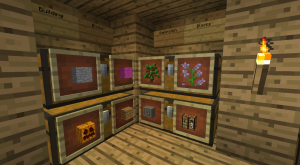
For part of the storage room, the box is sorted according to the location of the item in the creative object bar.
Remember.Many items can be classified into multiple categories.For example, most types of foods are classified into biological drops or natural classifications.You need to judge which classification is preferred by other categories.Another idea is to organize according to the location of the items in the creative mode item bar.For example, use the label of the creative mode item bar, that is, building blocks, decorative squares, redstone, tools, fighting, and so on.Note that if you have a lot of items, this will not work.But in this case, you can divide each category between two different boxes.
At the entrance of your house or base, you may want to have a temporary box to place anything, so that you can cultivate your mineral or building materials at the same time.
It is very helpful to have a box containing a classification item.When you need to quickly remove your item bar, this will no longer let you put items in any box at will.
content
It is also important to put items in a specific box.The chaotic placed items make everything messy, so you need to put the same items and squares together.Put the same things in the same line or the same area.There is a feasible solution to sort multiple tools with different long -term values. That's it: first, classify according to the type of tool type, and to draw a position in the box vertically, and then sort by the materials of the tools in the box.The top is the diamond tool, and the bottom is stone and wood tools.Finally, it is sorted by durability, and the new tools are more forward than the tools used.For example, a new iron pick is in front of the iron pick, but the diamond picks used are higher than it.How to sort your items in the box to save your reason in the future.
Item bar
To sort out your item bar and the hot key bar, you can also make an informal hot key to help players.In this way, you don't have to look at your hot keys to choose the items you need, and you can know whether there is still room after carrying additional resources.If you want to be an efficient player, it is important to organize items.
The following solutions are only suggestions.The method of finishing the item bar is not unique, and if your items are all the items, you may need to adjust the location of the item.
Suggest one
This is a method of finishing items, which can be changed according to the needs of the task.It uses a universal layout to easily obtain many items, but also leaves room for personalization.
Overall layout

The screenshot on the right shows different "spaces" of the item bar.The following is the interpretation of these color code:

| Classification | Utility < | Utility < | Utility < | Utility < | Utility | Suggestions: Guide needles, clocks, arrows, wool, ladder and last shadow box (it is recommended that there is a precisely collected pick).Alternative items: maps, last shadow pearls and more potions. | Pot | Sugged items: regenerative potion, barrish potion and night vision potion.Alternative items: other any potions. | Synthetic square | Suggestal items: workbench, furnace and additional armor.Alternative items: items for specific work (redstone elements, building blocks, etc.). | Light source | Suggested items: torch.Alternative items: Yingshi. | Tools | Suggestal items: pick, spare pick, 锹 and ax.Alternative items: Any tools you choose based on what you are doing. | Storage area | Suggested items (hot keys):
| Early: semi -group of soil and stones, and buckets.Late period: Last Shadow Pearl, Stone and bucket. It is recommended to carry a bucket with you. Alternative items: Items for specific work (for example: out of time and space in mining, for storing minerals). Food | Suggested items: Any food with a large amount of recovery.Alternative items: golden apple, treatment of potion. | Items | Suggestions: swords, spare swords and bows.Alternative items: fishing rods and other weapons. | |
|---|

All keys used in the suggestion.

If you want to control the hot key bar, there are two ways: use the mouse roller or keyboard key to switch items.For beginners, the mouse roller is more suitable, but switching items may spend longer, and you have a large probability that you can skip the items you need.The keyboard button allows you to switch from any position from any position to any slot position, but this requires you to remember each button and at the moment you switch the slot, your movement ability will be limited.
The following is the recommended key settings and the fingers used by each key position:
| column Position | 键 | T | Finger | 2 | R | Finger | 3 | g | Finger | 4 | x | mid finger | 5 | C | Finger |
|---|---|
| v | Finger | 7 | B | index finger | 8 | Z | Anonymous | 9 | f | Finger |
Tips and techniques hot keys T for the torch. C for round stones. f is the easiest key to press, so it is recommended to put your sword here.You can hang the mouse on the item and press the corresponding thermal key, and the items on the corresponding hot key bar will be exchanged with the item.If there are no items on the hot key bar, this item will move to the corresponding hot key bar.Similarly, if there are no items in the hovering position, the items on the hot key bar will move to the position of the mouse hovering.The mouse canal barrel can be placed in the middle.The sword can actually switch to one groove given by a torch and two given.When you do not use other items, you should choose your sword.Before the items occupy each space, or even early, please put the items in the corresponding position, which will make you get used to where the items are.Carrying the workbench and furnace at any time allows you to prepare when you are forced to interrupt when mining or other similar situations.Suggestion 2
| Slot | Items | Description |
|---|---|---|
| 1 | Sword | The "1" key on the keyboard is the easiest key to press, and it is on the left side of the pick, so that you can switch between you when you mine when you mining (will beIt can be placed in the slot 2 closer to your middle finger). | 2 | Hao | When you fight and you need to dig a tunnel to escape, it is useful with the sword. | 3 | 锹 | Next to the Ho and Sword. | 4 | Ax | Used to cut trees and emergency battles.If you do n’t need an ax, put in the arrow to know the number of remaining arrows, or put a special pick, such as the puppets sometimes transport or accurately collect. | 5 | Bow | Shooting creature or player. | 6 | Round Stone | There is no reason not to build pillars, emergency walls and buildings, unless you have the end stoneIt is more resistant to the explosion.You can also put it in the map and other debris when you explore. | 7 | bucket | When you fall into the lava, fire pile, or the arched arched with a magic,Watering the fire on his body can also hurt the last shadow to keep him away from himself. | 8 | Food | It is very convenient to escape from the battle, because it is only a distance from two rolling wheels from your sword.Or put in the clock to view the time.not/TFOOT> |
| > Slot | Items | Description | Sword | The "1" key on the keyboard is the easiest key to press, and it is on the left side of the pick, so that you can dig at your miningSwitch time in time to monsters. | 2 | Hao | When you fight and you need to dig a tunnel to escape, it is useful with the sword. | 3 | Ax | It is used to cut trees and emergency battles.
If you do n’t need an ax, put in the arrow to know the number of remaining arrows, or put a special pick, such as the puppets sometimes transport or accurately collect. | 4 | Shovel | Next to Holy and Sword. | 5 | Food | In the place where the most convenient roll is selected, you can also put some in one secondItems that cannot be late. | 6 | Round Stone | There is no reason not to build pillars, emergency walls and buildings, unless you have the end stoneIt is more resistant to the explosion.Essence | 7 | Tower, compass and others that you are not possible at any time, or you can choose your hand when you have nothing to do (stay when you can do it.Sky) | Fire the handle during mining. When the exploration is the map, the building is scaffolding, and so on. | 8 | bucket | When you fall into the lava, fire, or the archa of the enchantment,Watering the fire on his body can also hurt the last shadow to keep him away from himself. | 9 | Bow |
|---|
| Position | Items | Description |
|---|---|---|
| 1 | Hao | This layout puts the pick beside the pupae and the torch.(You will need the most common things you need during excavation or cave adventure.) | 2 | 锹 | When you go to the lower boundaryUse the anti -gunpowder to replace it, because there is generally no need to be needed in the lower bound, unless you need to collect soul sand.It is easy to be selected when the lower realm falls into the lava. | 3 | Sword | Glip 3 is the key to press the index finger or middle finger.When you suddenly encounter a monster, this strategy is effective. | 4 | Earth, Round Stone or other blocks | It is also easy to be selected under emergency situations such as lava flow.It is very convenient under normal use. | 5 | Bow | Relatively close to your sword, and it is not hindrance.When you are outside several blocks and there is no direct danger, it is best to use bow. | 6 | Barrel | It is very useful when mining or adventure in the base rock layer, and is used to cope with lava. | 7 | Poster | can be changed according to the needs of the task. | 8 | Food | Important things are not hindered.Putting it on a deputy to save space may be beneficial. | 9 | Fire handle | There is only one roller distance from the pick. It is convenient when mining. |

National Service DNF Dark Ni
2025-01-28 09:19:27
The new screenshot of the be
2025-01-28 09:18:57
The 15th anniversary wallpap
2025-01-28 09:18:27
3DM Xuanyuan Sinicization Gr
2025-01-28 09:17:57
French magazine is the first
2025-01-28 09:17:27
The sneak game "Republic" wi
2025-01-28 09:16:57
The story between humans and
2025-01-28 09:16:27
Capture "Trinity 3: Artifact
2025-01-28 09:15:27
Wind direction change "Myste
2025-01-28 09:14:57
DICE's new project "Dream" w
2025-01-28 09:14:27
Pirate Minecraft Skins
Minecraft Skins
2024-12-10 04:11:27
Pirate Minecraft Skins
Minecraft Skins
2024-12-10 04:11:26
Master Minecraft Skins
Minecraft Skins
2024-12-10 04:11:25
King Minecraft Skins
Minecraft Skins
2024-12-10 04:11:25
Guide Minecraft Skins
Minecraft Skins
2024-12-10 04:11:24
Dark Knight Minecraft Skins
Minecraft Skins
2024-12-10 04:11:23
Sparta Minecraft Skins
Minecraft Skins
2024-12-10 04:11:23
Moncraft Skins of the War
Minecraft Skins
2024-12-10 04:11:22
Red Witch Minecraft Skins
Minecraft Skins
2024-12-10 04:11:22
Golden Cavaliers Minecraft S
Minecraft Skins
2024-12-10 04:11:22