2024-12-17 06:03:27|Myriagame |source:minecraft skins
Bundle is a kind of item for storing other items to manage, but it cannot be opened directly. Click on the item bar to take out the items.
You can use 2 lines and 6 rabbit skin.When you get the first time you get, there will be teaching in storage bags.It can be used to store items other than the submarine box.Although the storage bag cannot be stacked, the storage bag can still be put in other storage bags.Each storage bag can store up to 16 storage bags at the same time, and the internal storage bag must be empty.Each storage bag can only store one set of items, but allows different types of items.The items with less stacking volume in a single group (such as the last shadow pearl) will occupy more storage space.It can be opened by holding and using a storage bag, and the items stored will fall out immediately.You can use commands to store any amount of any amount of items storage.

Obtain synthesis

use

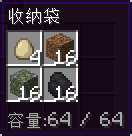
A full storage bag content.
The storage bag can collect storage debris in the item bar, and can store up to 1 group of items.It is equivalent to 64 grooves inside. Each single -group stacking limit of 64 occupies 1 slot. Each upper limit of 16 is occupied by 4 slots, and 64 slots cannot be used for stacking items.The storage bag cannot be stored in the subcarm box.
Although the storage bag itself cannot be stacked, each storage bag itself will only occupy 4 slots, coupled with the internal stored items.That is, each storage bag can put up to 16 empty storage bags at most.
There is no UI for the storage bag, and it cannot be opened directly.To put it in items, you can drag the items into the storage bag with right -click; to remove the items, you need to right -click to receive the bag or hold the right button and drag it in the item bar.When selecting a storage bag in the express bar, pressing the key will throw out all the items, and when dragging it in the item bar, the items you put in will be released first.
When the storage bag is blown or burned in the form of a dropped object, all the items in the storage grid are released.
The cursor moves to the storage bag will display its content.If it is not filled, there will be an additional slot display "+".

National Service DNF Dark Ni
2025-01-28 09:19:27
The new screenshot of the be
2025-01-28 09:18:57
The 15th anniversary wallpap
2025-01-28 09:18:27
3DM Xuanyuan Sinicization Gr
2025-01-28 09:17:57
French magazine is the first
2025-01-28 09:17:27
The sneak game "Republic" wi
2025-01-28 09:16:57
The story between humans and
2025-01-28 09:16:27
Capture "Trinity 3: Artifact
2025-01-28 09:15:27
Wind direction change "Myste
2025-01-28 09:14:57
DICE's new project "Dream" w
2025-01-28 09:14:27
Pirate Minecraft Skins
Minecraft Skins
2024-12-10 04:11:27
Pirate Minecraft Skins
Minecraft Skins
2024-12-10 04:11:26
Master Minecraft Skins
Minecraft Skins
2024-12-10 04:11:25
King Minecraft Skins
Minecraft Skins
2024-12-10 04:11:25
Guide Minecraft Skins
Minecraft Skins
2024-12-10 04:11:24
Dark Knight Minecraft Skins
Minecraft Skins
2024-12-10 04:11:23
Sparta Minecraft Skins
Minecraft Skins
2024-12-10 04:11:23
Moncraft Skins of the War
Minecraft Skins
2024-12-10 04:11:22
Red Witch Minecraft Skins
Minecraft Skins
2024-12-10 04:11:22
Golden Cavaliers Minecraft S
Minecraft Skins
2024-12-10 04:11:22