2024-12-17 06:04:39|Myriagame |source:minecraft skins
|
| " | Then these blocks can be executed by redstone signal control. As long as the appropriate command is used, many things can be programmed programmed. | " |

Command Block is a block for executing commands.Because the survival mode can only be obtained through cheating, it is often used in multiplayer servers and custom maps.
Get
The command block can be selected by selecting the square key or using the command (such as /Give @s Minecraft: Command_block orsesty"NOWRAP">/GIVE @S Command_block ☆
Like other block entities, the command block has the corresponding block entity, which can store NBT data, and use the Ctrl +Select the command and setting in the command block.This allows it to enter the data inside when it is placed elsewhere.
The command block is not in the creation mode item bar. It cannot be destroyed in the survival mode or as a non -administrator, cannot be ignited, and has the same explosion resistance as the base rock.The command block cannot be pushed by the piston.
Uses
| In order to avoid nagging, the following paragraph may abbreviates the type of command blocks with type
For example, the chain command block is called a chain block, etc. |
The command block can be opened by the redstone signal.There is no permissions restriction, and a specific command can be executed by some players who usually cannot use commands (for example, allow everyone to obtain a specific itemDo not let them use /give to get anything they want).
The command block will have a facing (faciling), which determines which chain block will be sensitive. The command block of the "conditional constraint" mode will be controlled by which command block will be controlled.
set up

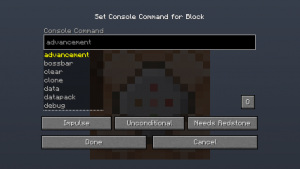
Command block GUI
To enter or modify the command, click the use key for the command block to open the command block GUI (graphic user interface).GUI will only open the player in the creative mode and have relevant permissions.In a stand -alone game, cheating must be opened to edit the command block.In multiplayer games, it can only be edited by the administrator in the creative mode.In order to make the command block work, the configuration of the following in Server.properties must be set to::
ENABLE-Command-BLOCK must be True OP-PerMission-Level must be 2 above (defaults 4 defaults 4 and above 4 (defaults to 4 deflection 4) The console command command can be input to the first text box.The command length of the command block is limited to within 32,500 characters, but this text box can only display one of them at a time.According to the


Above: command block of the "Unrestricted" mode Below: The command block of the "conditional constraint" mode click the "conditional constraints/no constraint" button to change the command blockCondition restrictions:
"Condition restrictions": Only when the command block behind it is successfully executed by the command, the command will be executed ("Behind" means the direction of the direction of the command block, ignoring the chain direction)."Not restricted" (default): The command box will ignore the block behind.Keep the opening/redstone control. Click the "Keep Open/Red Stone Control" button to change the opening requirements of the command block:
"Red Stone Control" (the default settings of pulse blocks and circulating blocks): The command block must be activated like redstone machinery to execute the command."Keep opening" (the default setting of the chain block): The command block will be maintained as the open state when there is no redstone signal (the chain command block will execute the command after the induction, and the circulating command box will be executed at each moment of each game.Once a command (20 times per second), the pulse type command block will be activated immediately after the setting is set, and will not be executed again after that).Complete the click "Completed" button or press ↵ Enter to save the command and exit the command block GUI.Cancel the click "Cancel" button or press ESC to exit the command block without saving any modification.activation
The command block belongs to the redstone machine and can be activated by the following objects:
Adjacent to the power supply: for example, the redstone fire handlebar (except when the red stone fire handle is attached to the command block), the red stone, the sun detector, the button, etc.;Instrument or redstone relay; activated redstone powder or adjacent red stone powder at the activated and pointed to the command block (or attached to it).
The command block has a delay of 1 game carving. When it is updated by the redstone, it will respond after the 1 game (activation or revocation activation).
When being activated, the command box will try to execute its command.The activated action will depend on the type of the command block:
The command block ("pulse") will try to execute the command once when it is activated.The chain command block ("chain") will not execute the command after executing the command to the command block.The command block ("circular") in the cycle will try to execute an command in each game until it is no longer activated.Chain execution
If a command block in the chain block is activated, it will send a signal to the chain block to execute the command.Only when the chain block is activated, in the "conditional constraint" mode, the command block must be successfully executed (the direction of the direction of the point of the command block can be connected to the chain) in the "conditional constraint" mode.Order.Regardless of whether this chain block executes command, as long as it points to another chain block, it will also send a signal preparing to execute the command.
The block in the chain will execute the command at the same time.The signal executed by the chain cannot be passed to a block that has executed the command in this game.Output
When activation, the command block can have several different types of output:
The redstone comparator command block can enter a signal to the redstone comparator that the back to it. The intensity depends on the signal of the execution of the previous command (for example, the number of players affected by the command).The signal strength has been maintained according to the execution of the previous command, even after the command block is closed.The message output message description The success of the execution command will have several output positions: Previous output: The output message will be written into the "previous output" text box of the command block. Chat box: Output information will write to all administrators in the chat box in the single -player mode or in multiple person mode, unless the /GameRule CommandBlockput False Interception.Some commands may be written in the possession of their normal work in the chat box, which will not be intercepted.(For example, /say command will write messages in all players' chat boxes).Chat information with the name of the executor (such as the command /me , /say and /Tell ) will use @ as the executor's name.If the command block has been named before placing, then this name is used. Log: Output information will be written to a multi -person online server log, unless the /GameRule logadmlicommands false intercepts.Command statistics
|
| This feature is unique to the base rock version. |
![]()
SuccessCount: The number of success (the redstone comparator can be output before, but it will not be limited to 15) AffectDblocks: The number of modified blocks AffectEdities: The number of modified entities, including the player AffectedItems: The modified itemsNumber of QueryResult: The goal of the return value of the command can be used. You can use the command /Stats OK or directly.NBT data of the command block.Remark
![]()
The following commands cannot be used in the command block: /ban , /banlist , /ban-IP , /Debug , /DEOP , /Kick , /OP , /Pardon , /Pardon-IP class = "Now4">/PUBLISH , /Reload , /Save-All , /Save-Off , /Save-on , /Stop and /Whitelist (that is, /debug , /Publicish and all except /list multiplayer game command).The following commands can be used but limited function (their output will only display in the "previous output" text box display in the command block instead of chat boxes): /Help , /SEED , /list , /Scoreboard Objectives , /Scoreboard Players and /Team List .
The following command will use the name of the command block in the output (default @): /Me , /say and /Tell .
Main Strip of Egg Egg: Eggs § command box
"/" running the command block in the command block will set the previous output to "#itzlipofutzli".In addition, if you run the /Help in the command block, it will give some information with "Searge Says: (Searge said :)" prefix.

National Service DNF Dark Ni
2025-01-28 09:19:27
The new screenshot of the be
2025-01-28 09:18:57
The 15th anniversary wallpap
2025-01-28 09:18:27
3DM Xuanyuan Sinicization Gr
2025-01-28 09:17:57
French magazine is the first
2025-01-28 09:17:27
The sneak game "Republic" wi
2025-01-28 09:16:57
The story between humans and
2025-01-28 09:16:27
Capture "Trinity 3: Artifact
2025-01-28 09:15:27
Wind direction change "Myste
2025-01-28 09:14:57
DICE's new project "Dream" w
2025-01-28 09:14:27
Pirate Minecraft Skins
Minecraft Skins
2024-12-10 04:11:27
Pirate Minecraft Skins
Minecraft Skins
2024-12-10 04:11:26
Master Minecraft Skins
Minecraft Skins
2024-12-10 04:11:25
King Minecraft Skins
Minecraft Skins
2024-12-10 04:11:25
Guide Minecraft Skins
Minecraft Skins
2024-12-10 04:11:24
Dark Knight Minecraft Skins
Minecraft Skins
2024-12-10 04:11:23
Sparta Minecraft Skins
Minecraft Skins
2024-12-10 04:11:23
Moncraft Skins of the War
Minecraft Skins
2024-12-10 04:11:22
Red Witch Minecraft Skins
Minecraft Skins
2024-12-10 04:11:22
Golden Cavaliers Minecraft S
Minecraft Skins
2024-12-10 04:11:22