2024-12-12 09:20:49|Myriagame |source:minecraft skins
Overview
This module provides a progress overview to show players the current completion of the progress of the selection, so that it is easier to achieve them.
In addition, players can better understand the progress through sorting and screening. This module will make the implementation progress easier, interesting and meaningful.
Note: For Fabric players, you can use the Advancement Info with similar features.
The module used to use the name: vAdvancements Tracker.
Characteristic
Only client, but suitable for multi -person server;
Overview of list sorting and screening;
Show the conditions that have been completed and lack, so that the progress can be completed easier;
Tracking specific progress and its simple way;
Most standards will be translated into more meaningful names.
Function
Progress Overview
You can use CTRL + L to open the progress overview and display all current progress, allowing tracking a single progress.
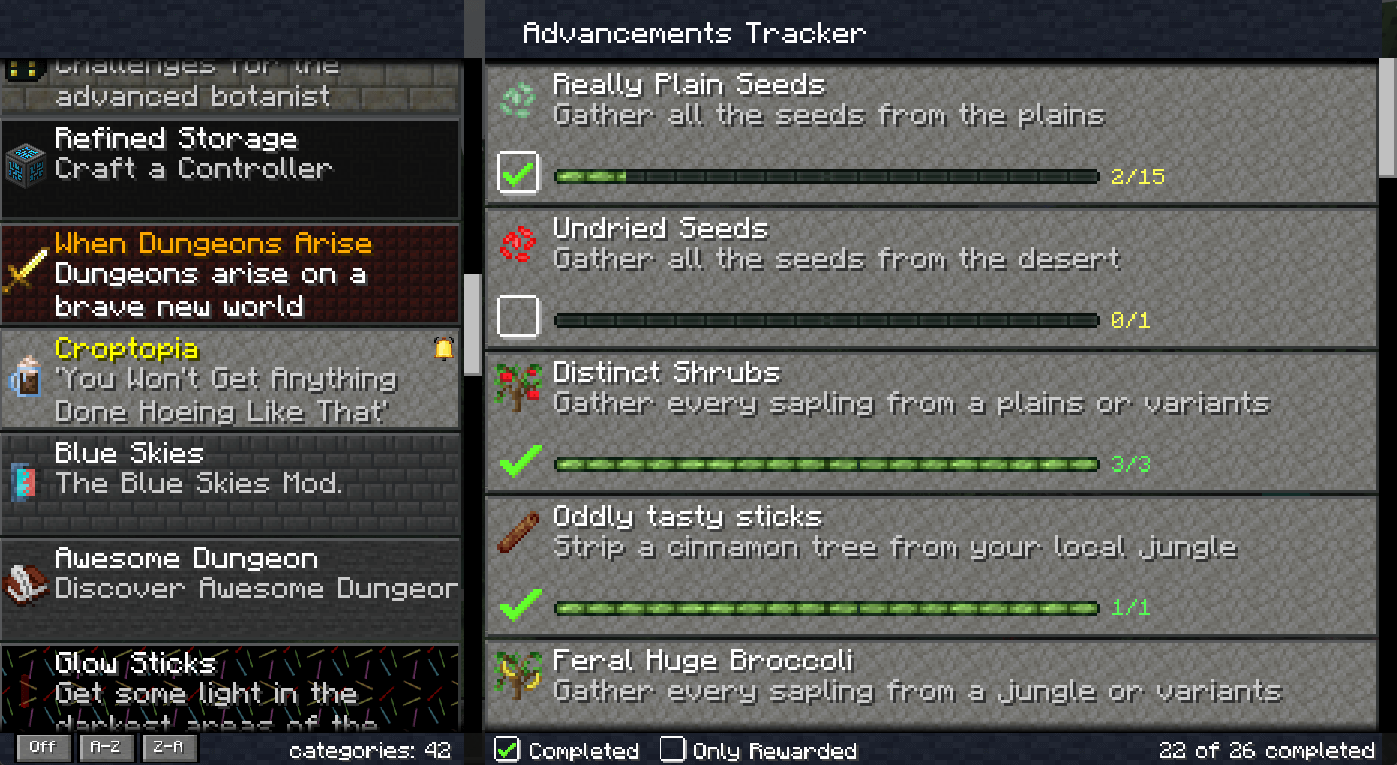
Progress Overview
Progress details
By clicking on the progress in the overview, players will see detailed information about the complete and unfinished standards and the list of rewards (if there are).
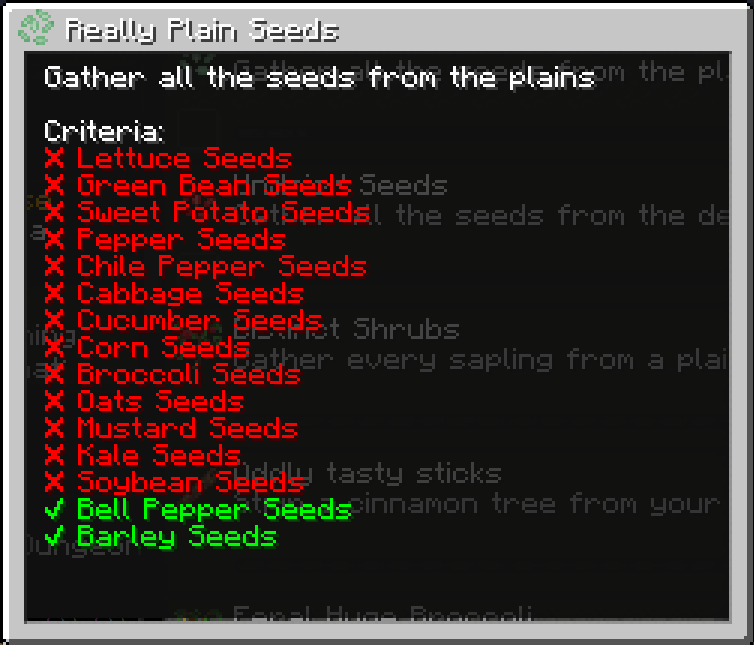
Progressive details
Progress floating window
The floating window can be displayed/hidden with Alt + L, and the progress of the current tracking and the completion of the current tracking.
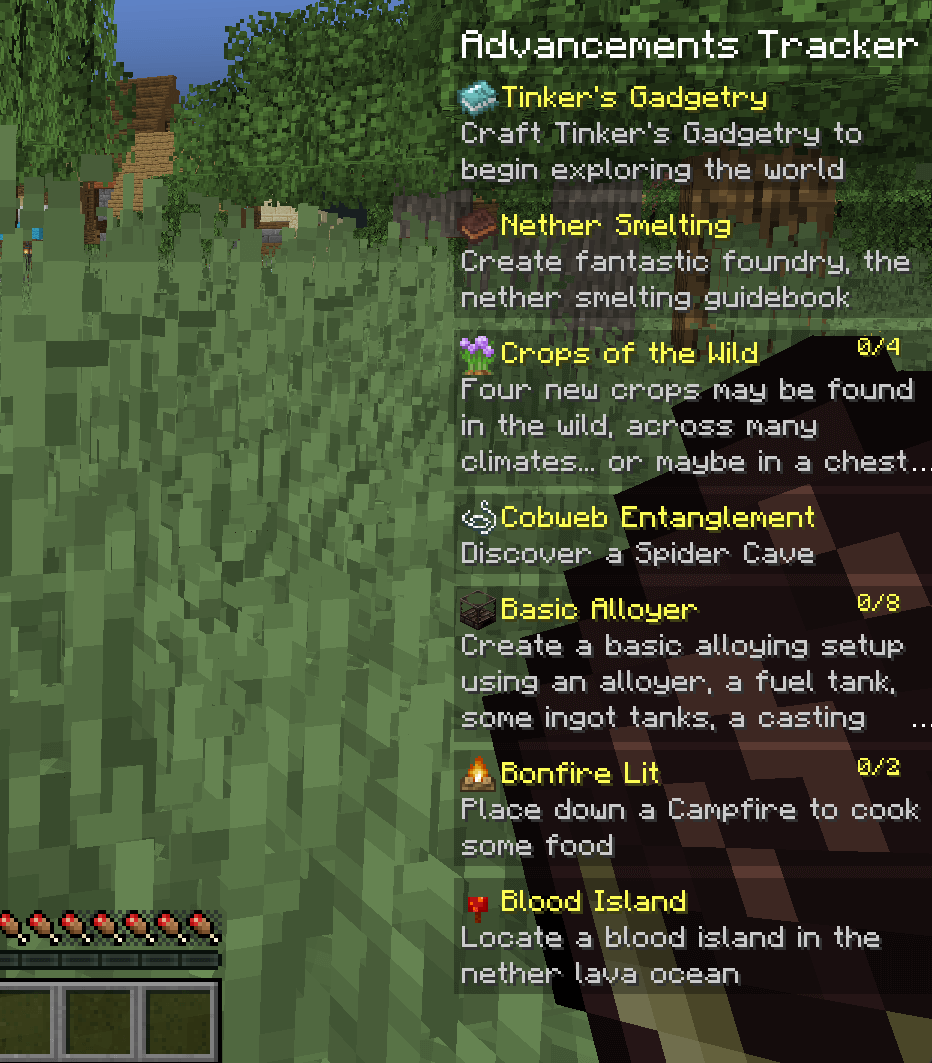
Progress floating window
Save the progress of tracking
The tracking progress will be stored directly in the client settings file, which can be easily adjusted.
They can also be stored according to the server, so players can set different tracking progress for each server, but will share the same tracking progress as single games.
Standard translation support
This module adds support for standard translation, rather than mysterious requirements like 1, 2, and 3.
The translation text is added to the language file, and the player will see a corresponding message in the client log that is used for the progress of unarim translation, just like:
unable to translate summer (advancement.minecraft.nether.summon_wither.summoned)EN_us.json entry used in the last row of examples:
"Advancement.minecraft.nether.summon_wither.Summoned": "Summon a Wither",Configuration file
Configuration files allow disable/enable progress overview or floating window screen, and the position and size of the floating window coverage can also be adjusted.
Integrated package support
Players can define the tracking progress on the configuration file, and they should be displayed in a specific order by default.This is very helpful for the integrated package, so that users can get tutorial progress/tasks first, and then get other preset tasks.
If the player is defining the preset task, the overall screen can be disabled to ensure that the user will not mistakenly cancel them.
Common problem
A1: Is this the server/client?
Q1: It is a pure client module, but it will not cause damage if it is installed on the server.
A2: Does it support the packet?
Q2: If the packet does not use a customized progress system, it should be used to open the box.The author recommends Expanded Advancement and Recipe Pack packet, which adds a lot of progress and synthetic tables.
A3: Will it support 1.12.x, 1.13.x, 1.14.x, 1.15.x, or Fabric/Rift version?
Q3: Unfortunately, because the author's time limit and lack of knowledge about the API/engine mechanism in these versions cannot be achieved.
A4: How to adjust the position and size of the floating window?
Q4: You can adjust the position in the configuration file. Most settings are updated in real time.Other settings may need to restart the client to display it correctly.
A5: Is this module compatible with a better progress?
Q5: This module is effective with better progress with better progress, but if you encounter any problems, please tell the author.

National Service DNF Dark Ni
2025-01-28 09:19:27
The new screenshot of the be
2025-01-28 09:18:57
The 15th anniversary wallpap
2025-01-28 09:18:27
3DM Xuanyuan Sinicization Gr
2025-01-28 09:17:57
French magazine is the first
2025-01-28 09:17:27
The sneak game "Republic" wi
2025-01-28 09:16:57
The story between humans and
2025-01-28 09:16:27
Capture "Trinity 3: Artifact
2025-01-28 09:15:27
Wind direction change "Myste
2025-01-28 09:14:57
DICE's new project "Dream" w
2025-01-28 09:14:27
Pirate Minecraft Skins
Minecraft Skins
2024-12-10 04:11:27
Pirate Minecraft Skins
Minecraft Skins
2024-12-10 04:11:26
Master Minecraft Skins
Minecraft Skins
2024-12-10 04:11:25
King Minecraft Skins
Minecraft Skins
2024-12-10 04:11:25
Guide Minecraft Skins
Minecraft Skins
2024-12-10 04:11:24
Dark Knight Minecraft Skins
Minecraft Skins
2024-12-10 04:11:23
Sparta Minecraft Skins
Minecraft Skins
2024-12-10 04:11:23
Moncraft Skins of the War
Minecraft Skins
2024-12-10 04:11:22
Red Witch Minecraft Skins
Minecraft Skins
2024-12-10 04:11:22
Golden Cavaliers Minecraft S
Minecraft Skins
2024-12-10 04:11:22