2024-12-12 09:21:15|Myriagame |source:minecraft skins
introduce
Bind the camera to the specific part of the body;
Customize the location and rotation of the camera;
Rendering the player model from a first -person perspective;
Use F6 to open/close this function, and use other hot keys to adjust the camera;
The module version is 0.6 or more.After setting the → button to the "Open the Model Vision Interface" configuration button, press the corresponding key to turn out the model visual interface. As of the current (June 24, 2024), only 1.20.1 and 1.21 versions have 0.6 versions, so soOnly 1.20.1 and 1.21 can open the model interface of the model (needed Cloth Config API);
Theoretically supports most MOD models, the upcoming 0.6+ features (you can discuss here).
Real -machine demonstration
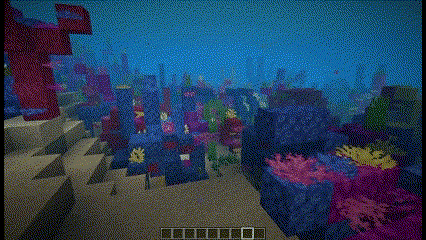
The white strip above the screen is the bangs of the skin

When used with Better Combat
compatibility
Creation:
Optifine.
Not compatible:
Yes, Steve Model (Geckolib?);
Custom player model.
compatible:
Most modules that modify the player lens;
Player Animation Lib;
More animations;
More real first -person model;
Pehkui;
Epic Battle (Module version 0.6 version or above is compatible because it can open the model interface adjustment of the model, and it can be compatible, which is not compatible with version 0.6).

National Service DNF Dark Ni
2025-01-28 09:19:27
The new screenshot of the be
2025-01-28 09:18:57
The 15th anniversary wallpap
2025-01-28 09:18:27
3DM Xuanyuan Sinicization Gr
2025-01-28 09:17:57
French magazine is the first
2025-01-28 09:17:27
The sneak game "Republic" wi
2025-01-28 09:16:57
The story between humans and
2025-01-28 09:16:27
Capture "Trinity 3: Artifact
2025-01-28 09:15:27
Wind direction change "Myste
2025-01-28 09:14:57
DICE's new project "Dream" w
2025-01-28 09:14:27
Pirate Minecraft Skins
Minecraft Skins
2024-12-10 04:11:27
Pirate Minecraft Skins
Minecraft Skins
2024-12-10 04:11:26
Master Minecraft Skins
Minecraft Skins
2024-12-10 04:11:25
King Minecraft Skins
Minecraft Skins
2024-12-10 04:11:25
Guide Minecraft Skins
Minecraft Skins
2024-12-10 04:11:24
Dark Knight Minecraft Skins
Minecraft Skins
2024-12-10 04:11:23
Sparta Minecraft Skins
Minecraft Skins
2024-12-10 04:11:23
Moncraft Skins of the War
Minecraft Skins
2024-12-10 04:11:22
Red Witch Minecraft Skins
Minecraft Skins
2024-12-10 04:11:22
Golden Cavaliers Minecraft S
Minecraft Skins
2024-12-10 04:11:22