2024-12-12 09:25:31|Myriagame |source:minecraft skins
Brief introduction
Betterf3 replaces Minecraft's initial debugging HUD into a height customized and more readable HUD.You can customize color, location, additional distance, etc.
From V1.1.2, no longer rely on Fabric API.
Configuration
It is recommended to download the Cloth Config API to access the configuration menu in the Minecraft client.
You can also modify the configuration in the config/betterf3.toml. Under the default configuration, it will have a great impact on the number of game frames. Entering the configuration and closing the animation effect can greatly reduce the impact.
However, in the re -constructed version based on Architectering, this module will not generate configuration files. The animation effect will only be performed once when you start the game to join the world and press F3, and will not be triggered every time you press F3.
Use F3+M to open the configuration interface (regardless of Fabric and FORGE).
Each line is part of the module, you can::
Change the color of each module.
Change the position of each module.
Add and delete modules, and add distance between modules.
Disable a single line of modules or the entire module.
Add shadow to rendering text (activated by default).
Change the background color of all lines.
Open/turn off the animation (configured speed).
picture
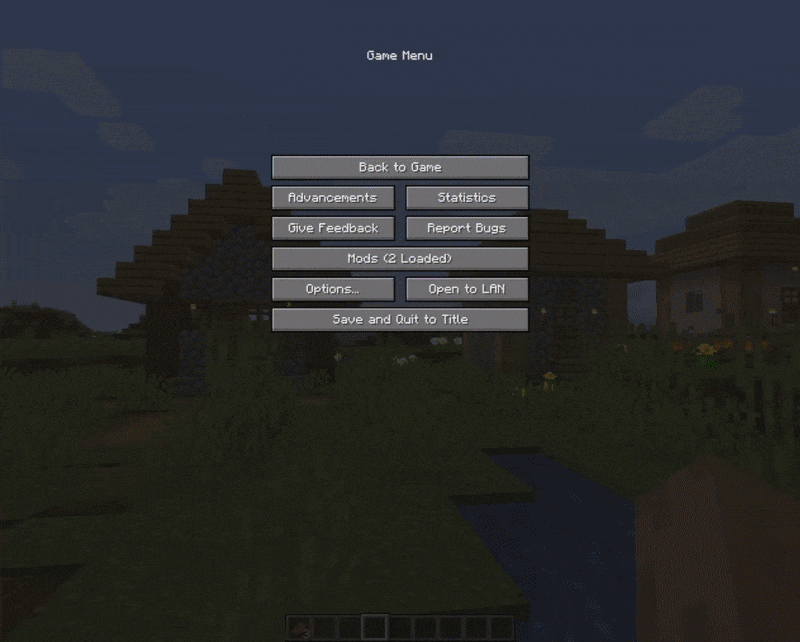

Notice
Because the new F3 interface has a large number of text, the game may be stuck when it is opened.Solution: Install modern UI

National Service DNF Dark Ni
2025-01-28 09:19:27
The new screenshot of the be
2025-01-28 09:18:57
The 15th anniversary wallpap
2025-01-28 09:18:27
3DM Xuanyuan Sinicization Gr
2025-01-28 09:17:57
French magazine is the first
2025-01-28 09:17:27
The sneak game "Republic" wi
2025-01-28 09:16:57
The story between humans and
2025-01-28 09:16:27
Capture "Trinity 3: Artifact
2025-01-28 09:15:27
Wind direction change "Myste
2025-01-28 09:14:57
DICE's new project "Dream" w
2025-01-28 09:14:27
Pirate Minecraft Skins
Minecraft Skins
2024-12-10 04:11:27
Pirate Minecraft Skins
Minecraft Skins
2024-12-10 04:11:26
Master Minecraft Skins
Minecraft Skins
2024-12-10 04:11:25
King Minecraft Skins
Minecraft Skins
2024-12-10 04:11:25
Guide Minecraft Skins
Minecraft Skins
2024-12-10 04:11:24
Dark Knight Minecraft Skins
Minecraft Skins
2024-12-10 04:11:23
Sparta Minecraft Skins
Minecraft Skins
2024-12-10 04:11:23
Moncraft Skins of the War
Minecraft Skins
2024-12-10 04:11:22
Red Witch Minecraft Skins
Minecraft Skins
2024-12-10 04:11:22
Golden Cavaliers Minecraft S
Minecraft Skins
2024-12-10 04:11:22