2024-12-15 01:10:22|Myriagame |source:minecraft skins
"Iceberg" (iceberg) realizes the function of automatically replacing the row change and when the text exceeds the screen, which can completely replace this module.
Feature overview
-Codme: Let the tool prompt press the changing character`
`Change (including translation text).-The limit: Limit the tool prompt box in the screen.It is mainly the front of the author's own module.Other modules or integrated packagers can also use them at will.
Detailed explanation
Change


The original tool prompt will take `
`Rendering into garbled, which causes module makers to write a longer tool prompt and must be divided into several paragraphs; if the translation text is used, it is even more troublesome: a localized key is set to set each line of text.This module solves this problem, so that the tool prompts are

`Rendind it into a real change, not garbled.(Tool prompt refers to the prompt text added by the MOD YARN: `APPENDTOOLTIP` method or item nbt.
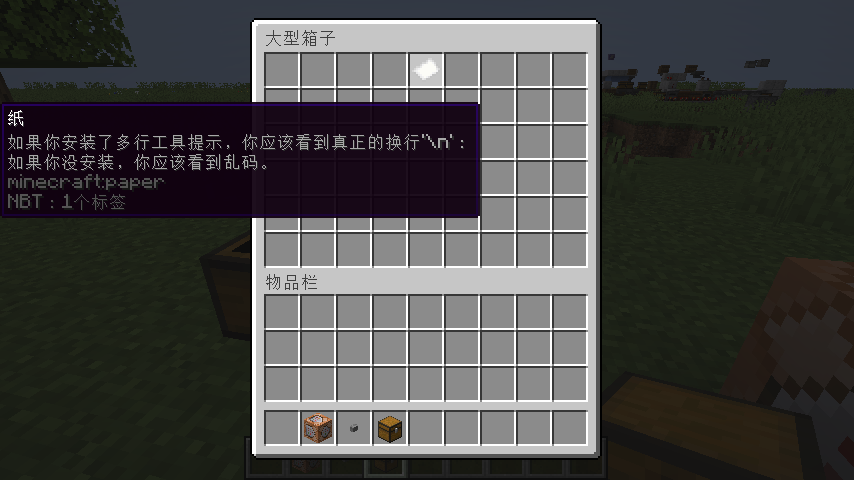

`, Because it is not necessary, no matter what system, it is uniformly used here`

`Change the line, just like the original JSON format text in MC.) As shown in the figure below, the first picture is the effect before installing this module. The change symbol is rendered to garbled. The entire tool prompts that the tool prompt box exceeds the screen because it is too long; the second picture is to install this module after installing this moduleThe effect of the change symbol is rendered as a real change, and the entire tool prompt box is all on the screen.
Restriction
![]()
If the tool prompts are too long or the screen is too large, and the screen is not large, when the mouse is in the middle of the screen, the tool prompt box is likely to exceed the screen, as shown below:
![]()
After installing this module, you can limit the tool prompt box to the screen, as shown below:

National Service DNF Dark Ni
2025-01-28 09:19:27
The new screenshot of the be
2025-01-28 09:18:57
The 15th anniversary wallpap
2025-01-28 09:18:27
3DM Xuanyuan Sinicization Gr
2025-01-28 09:17:57
French magazine is the first
2025-01-28 09:17:27
The sneak game "Republic" wi
2025-01-28 09:16:57
The story between humans and
2025-01-28 09:16:27
Capture "Trinity 3: Artifact
2025-01-28 09:15:27
Wind direction change "Myste
2025-01-28 09:14:57
DICE's new project "Dream" w
2025-01-28 09:14:27
Pirate Minecraft Skins
Minecraft Skins
2024-12-10 04:11:27
Pirate Minecraft Skins
Minecraft Skins
2024-12-10 04:11:26
Master Minecraft Skins
Minecraft Skins
2024-12-10 04:11:25
King Minecraft Skins
Minecraft Skins
2024-12-10 04:11:25
Guide Minecraft Skins
Minecraft Skins
2024-12-10 04:11:24
Dark Knight Minecraft Skins
Minecraft Skins
2024-12-10 04:11:23
Sparta Minecraft Skins
Minecraft Skins
2024-12-10 04:11:23
Moncraft Skins of the War
Minecraft Skins
2024-12-10 04:11:22
Red Witch Minecraft Skins
Minecraft Skins
2024-12-10 04:11:22
Golden Cavaliers Minecraft S
Minecraft Skins
2024-12-10 04:11:22