2024-12-15 01:20:44|Myriagame |source:minecraft skins
This is a lightweight astronomical MOD, which adds real night sky to the game, as well as the actual stars, planets, satellites, etc. This module is prepared for those who want to explore the night sky in MC games.
Basic introduction
Added stars and constellations in reality;
Planets around the sun;
Real sun and moon location;
Deep space celestial body and meteor shower;
Rare astronomical incidents, such as monthly food;
Customize through the built -in settings menu;
This MOD is entirely client and can be used on any server.
planet
This MOD adds all the major planets and other celestial bodies in the solar system.The position and brightness of the planet are calculated based on real data as much as possible. The following factors are specifically considered:
Half long shaft;
Rotary cycle;
Eccentricity;
Rail inclination;
Closer the corner.
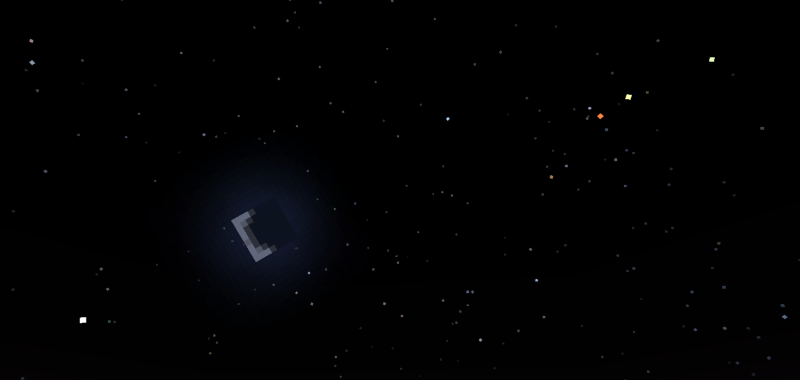
The four planets are connected to the first line, from left to right: Venus, Mars, Jupiter, Saturn.
Using a telescope can make you see planets, stars and satellites that cannot be seen with naked eyes because of too dimly.The following is the specific image of the eight major planets outside the earth:
Change of the sun and the moon
Location in the sky
Unlike the original Minecraft in the original Minecraft, the sun, the moon and the stars are all over the top of the head. Now they will tilt according to the latitude (default north latitude) set in the configuration.In addition, the trajectory of the sun will also be affected by its rushweight, and the redttire will change during the year (365 game days by default).This makes it similar to the situation in reality, that is, the sun passes only from the top of the tropical region.Disable the "Tilted Sky" settings in the configuration to restore the original effect.
In the year, the Sun will move through the stars and pass through the Top Twelfth Palace.This determines which stars can be seen at a certain time.
moon
The moon appearance of the sun depends on the moon phase.In the full moon, the moon is opposite to the sun, just like in the original game.But during the new moon, the moon will appear on the left or right side of the sun, and can be seen during the day.This MOD also adds moonlight. The brightness of the night now depends on the moon phase, as is it on other planets.
Dynamic day and night length
The time of sunrise and sunset is also influenced by the rush weft of the sun (the summer solstice is longer, and the winter solstice is shorter).Setting the latitude to 90 ° or -90 ° in the configuration interface will simulate the extreme day/pole night.
Lunar eclipse
Mod has added a rare monthly food event.When the full moon and the moon across the zodiac appear at the same time, a lunar eclipse will occur.The moon will become red, and the moonlight will become darker for a few minutes.
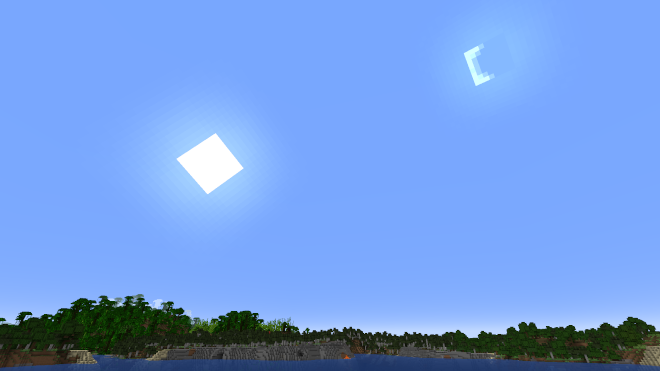
The sun and the moon appear at the same time during the day
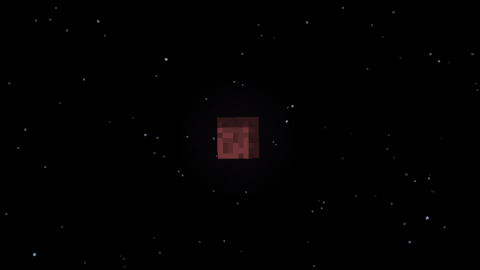
Lunar eclipse
Personalized
If you install the module menu, you can make a custom function in the configuration menu (module-ASTROCRAFT). If there is no module menu, you can edit the configuration file. The file is called "Config/AsstroCraft JSON".你可以禁用恒星或行星,禁用恒星的颜色,或者添加自己的恒星。影响性能的主要选项是极限星等(Magnitude Limit),即可看到的最暗弱的星等,如果需要可以降低该选项。
多人游戏兼容性
在安装了 Astrocraft 的多人游戏中,其他玩家将看到与你相同的恒星和行星。不过,如果您更改了某些设置,如一年的长度或轨道参数,情况就会有所不同。If you want to watch the night sky with your friends, remember this.
Custom celestial body
On the "Planet" page of the menu, you can find all the planet lists added by MOD, where you can edit the appearance and track of any planet, including the earth.Each planet has a satellite list. The editing methods of these satellites are the same as the planet, and new planets and satellites can be added to the configuration.Using the "Observing Planet" option can easily switch the perspective from the earth to the planet or satellite in any list, which will affect the position of stars and other planets in the sky.It also allows you to observe the nearby celestial bodies (such as Kobe II observed Jupiter) at close range.constellation
The "Stars" page of the menu can enable the "Show Constellations" option, which will draw a thin line between celestial bodies to display each constellation.
Show constellation.Those thin lines may not be obvious.

other
latitude
The latitude (latitude) sets the default -30, that is, 30 ° north latitude, and the adjustment to 30 is 30 ° south latitude, and so on.Set it to above 90 or open the Globe Mode (under the Advanced tag) to enable the dynamic latitude, depending on the player's position.In the default, the GLOBE MODE is 0 ° corresponding to 0 °, and the "Arctic Point" is located at the Z coordinate -16500 (at this time the Arctic Star is located directly above the head).If the "latitude" setting parameters are greater than 90, the number of input numbers is equivalent to the coordinates of the Arctic dot.For example, the input 1,000 Arctic Point is located at the Z coordinate -1000.
After the Globe Mode is turned on, the coordinate Z-3500 is around, and the Beidou seven stars are at a lower place.

Z-8000, Beidou Qixing is at a high place.

Coordinates Z-4000, South Gate II, Horse Bein I, and South Cross can be seen near the horizon of the south.

The coordinates Z-7000, the above stars are not visible.

Observation location
Observation location can be selected in the major celestial bodies of the solar system.You need to manually enter manually in the "Observing Planet" under the settings menu (you can only enter English).
The current available locations are as follows:
Mercury (Mercury);
Venus (Venus);
Earth (Earth, the default planet)/ Moon (Moon);
Mars (Mars)/ Phobos
CERES (Gu Shenxing);
Pallas (Zhishen Star);
VESTA (stove God Star);
Jupiter (Jupiter)/ IO (Muwei 1)/ EUROPA (Muwei 2)/ Ganymede (Muwei III)/ Callisto (Muwei 4);
Saturn (Saturn)/ TETHYS (Tuwei III)/ Dione (Tuwei 4)/ RHEA (Titao V)/ Titan (Titan 6)/ IAPETUS (Tuwei 8);
Uranus (Tianwang Xing)/ Titania
Neptune (Neptune)/ Triton (Haiwei 1);
Pluto (Pluto)/ CHARON.
Switching to different planets will see different natural phenomena, and the size and surface brightness of the sun will change.But the landscape and sky color of the main world will not change.When switching to the planet (such as Mercury or the moon) without the atmosphere, it will be on the night, and a thin atmosphere will appear on celestial bodies such as Haiwei and Pluto.
Mercury is close to the sun, so the sun is also very large.

Tuwei Liu looked at Saturn.But in reality, you can't see such a star ring.

Haiwei Yizya.At this time, the brightness of the ground has been significantly reduced, pay attention to the size of the sun.

Mars occupies the entire night sky of Fire Wei Yi and Huowei Er, and the surface table is shining as daylight.

Deep space celestial body
This MOD version 1.4 has added some deep space celestial bodies.Some of them are visible to the naked eye, and others need to use telescope observation.
Fairy landline galaxy (M31)

Sanye Xingyun (M20)

Grand wheat Zhelun Nebula

Orion Big Nebula


The goal of MC Encyclopedia (MCMOD.CN) is to provide players with a better environment for MOD learning and research, and accept and cultivate more hardcore players.Provide Minecraft (Minecraft) MOD (module) item data introduction, tutorial strategy and MOD download, and is committed to improving the player's game experience.About the encyclopedia Encyclopedia help development log Donate Encyclopedia to follow the encyclopedia B station = "Fa Fa-Anagle-Right"> Opinions feedback Email © CopyRight Mc Encyclopedia 2013-2024 mcmod.cn |

![]()
In addition to other statements, MCMOD.CN, all open public editing content uses the BY-NC-SA 3.0 protocol.
![]()

National Service DNF Dark Ni
2025-01-28 09:19:27
The new screenshot of the be
2025-01-28 09:18:57
The 15th anniversary wallpap
2025-01-28 09:18:27
3DM Xuanyuan Sinicization Gr
2025-01-28 09:17:57
French magazine is the first
2025-01-28 09:17:27
The sneak game "Republic" wi
2025-01-28 09:16:57
The story between humans and
2025-01-28 09:16:27
Capture "Trinity 3: Artifact
2025-01-28 09:15:27
Wind direction change "Myste
2025-01-28 09:14:57
DICE's new project "Dream" w
2025-01-28 09:14:27
Pirate Minecraft Skins
Minecraft Skins
2024-12-10 04:11:27
Pirate Minecraft Skins
Minecraft Skins
2024-12-10 04:11:26
Master Minecraft Skins
Minecraft Skins
2024-12-10 04:11:25
King Minecraft Skins
Minecraft Skins
2024-12-10 04:11:25
Guide Minecraft Skins
Minecraft Skins
2024-12-10 04:11:24
Dark Knight Minecraft Skins
Minecraft Skins
2024-12-10 04:11:23
Sparta Minecraft Skins
Minecraft Skins
2024-12-10 04:11:23
Moncraft Skins of the War
Minecraft Skins
2024-12-10 04:11:22
Red Witch Minecraft Skins
Minecraft Skins
2024-12-10 04:11:22
Golden Cavaliers Minecraft S
Minecraft Skins
2024-12-10 04:11:22