2024-12-15 01:35:54|Myriagame |source:minecraft skins
Brief introduction
This data packet adds a shelf for display weapons and tools.
How to use the shelf
Use 2 wooden sticks and 3 wooden boards to synthesize RACK.
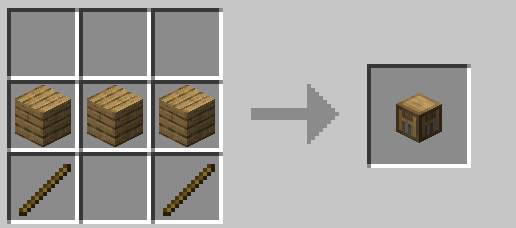
Right -click on the RACK to change the direction of the items on it.
gallery




instruction
Ignore the support of the wall rack
You can use the instruction to set whether the shelf hanging on the wall needs to have a block support.
Enable ignoring (no support):
/Function PK_RACKS: Settings/Ignore_wall_rack_support/True
Disable ignoring (required support):
/Function PK_RACKS: Settings/IGNORE_WALL_RACK_SUPPORT/FALSE
View the current status (ignore):
/Function PK_RACKS: Settings/IGNORE_WALL_RACK_SUPPORT/get
Create all the shelf
If you accidentally use /kill @e, you can use the following instructions to re -create the shelf:
/Function PK_racks: cmd/debug/recreate_all_racks
Update the packet from V.2 to V.3
Delete the V.2 version of the packet.Note: Do not use instructions to uninstall the packet.
Install the V.3 version of the packet.
Use the following instructions after archive:
/Function PK_racks: cmd/upgrade/from_v2
Uninstall the data packet
Use the following instructions to delete the data packet in the archive after the execution is completed:
/Function PK_RACKS: cmd/uninstall
Common problem
Q: Do you need an additional resource package?
A: No.
Q: How can the texture of the shelf be solved as the player's head?
A: When making a shelf for the first time, you need to load and cache a specific skin from the Mojang server./"The clip of the recently created in the folder, and then restart the game.


The goal of MC Encyclopedia (MCMOD.CN) is to provide players with a better environment for MOD learning and research, and accept and cultivate more hardcore players.Provide Minecraft (Minecraft) MOD (module) item data introduction, tutorial strategy and MOD download, and is committed to improving the player's game experience.About the encyclopedia Encyclopedia help development log Donate Encyclopedia to follow the encyclopedia B station = "Fa Fa-Anagle-Right"> Opinions feedback Email © CopyRight Mc Encyclopedia 2013-2024 mcmod.cn |
![]()
![]()
In addition to other statements, MCMOD.CN, all open public editing content uses the BY-NC-SA 3.0 protocol.

National Service DNF Dark Ni
2025-01-28 09:19:27
The new screenshot of the be
2025-01-28 09:18:57
The 15th anniversary wallpap
2025-01-28 09:18:27
3DM Xuanyuan Sinicization Gr
2025-01-28 09:17:57
French magazine is the first
2025-01-28 09:17:27
The sneak game "Republic" wi
2025-01-28 09:16:57
The story between humans and
2025-01-28 09:16:27
Capture "Trinity 3: Artifact
2025-01-28 09:15:27
Wind direction change "Myste
2025-01-28 09:14:57
DICE's new project "Dream" w
2025-01-28 09:14:27
Pirate Minecraft Skins
Minecraft Skins
2024-12-10 04:11:27
Pirate Minecraft Skins
Minecraft Skins
2024-12-10 04:11:26
Master Minecraft Skins
Minecraft Skins
2024-12-10 04:11:25
King Minecraft Skins
Minecraft Skins
2024-12-10 04:11:25
Guide Minecraft Skins
Minecraft Skins
2024-12-10 04:11:24
Dark Knight Minecraft Skins
Minecraft Skins
2024-12-10 04:11:23
Sparta Minecraft Skins
Minecraft Skins
2024-12-10 04:11:23
Moncraft Skins of the War
Minecraft Skins
2024-12-10 04:11:22
Red Witch Minecraft Skins
Minecraft Skins
2024-12-10 04:11:22
Golden Cavaliers Minecraft S
Minecraft Skins
2024-12-10 04:11:22